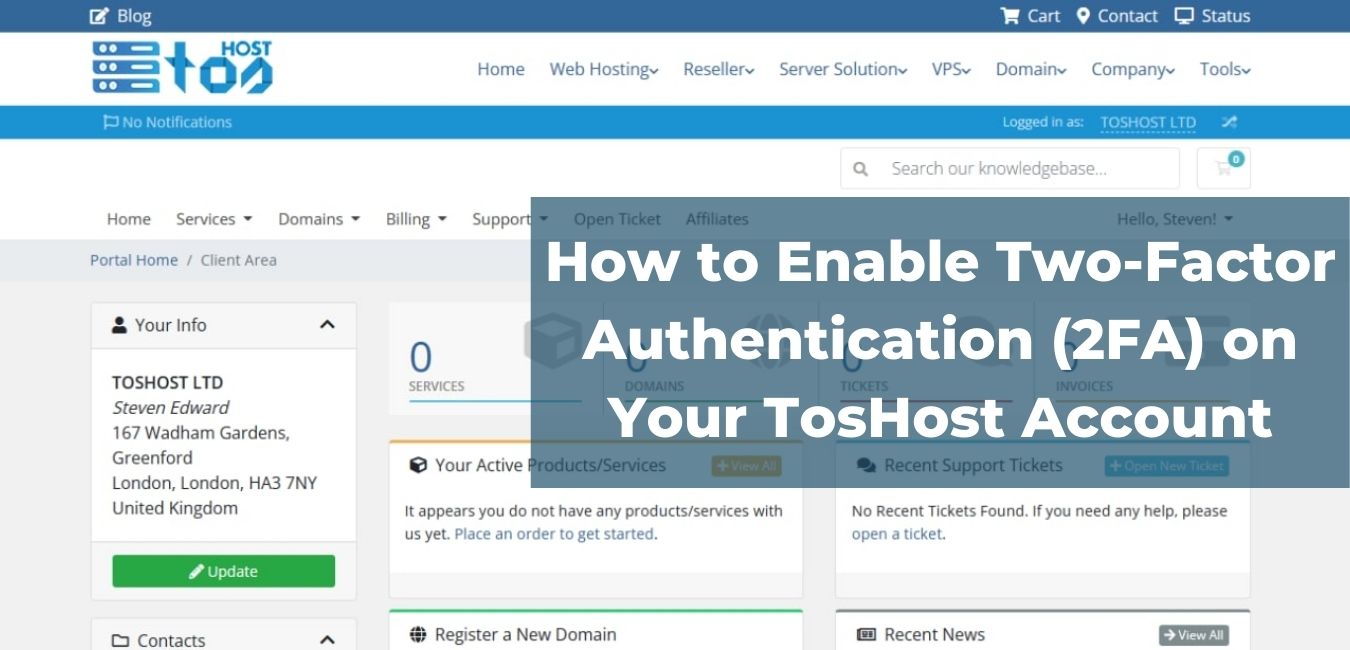11 November 2023
Best 5 Android Web Browser

One of the most important apps or programs in an operating system is web browser apps. The first thing you need to do to use the Internet is an Internet Connection and a web browser. Today we will discuss best 5 android web browsers.
However, the standard and most popular web browsers like Google Chrome, Mozilla Firefox, Opera browser, we all know very well and use it every day on PCs and smartphones. So do not waste time on their names, we will discuss with five web browsers today that you might not have heard, but we do not use them, but considering the features and other aspects, they are quite good web browsers.
ARMORFLY BROWSER
This browser is another web browser created by Cheetah Mobile after CM Browser. Which runs on the same browser engine. I think this browser is the add-free UC Browser. The functionality of this browser, user interface, the browsing experience is just like the UC Browser.

Those who use the UC Browser on Android phones, they all know about the UC Browser's annoying and pornographic ads. However, this browser does not have any annoying ads like this. Besides, all the other features of this app are similar to UC Browser.
Data Saver, built-in download manager, built-in add-blocker, built in video downloader are all in this browser. Also, this browser claims to load more fast web pages than other browsers, although this browser does not have much difference with UC Browser and other browsers. If you are a UC Browser user, then you can take this browser for your internet browsing.

Besides this, there are more features of this browser. For example, the Secret folder, which allows you to hide any file you download with this browser, which can only be accessed using this browser. Click here to download this browser.
Microsoft Edge
Those who use Windows 10 on PC, they are quite familiar with this browser. This is the default browser Microsoft created for Windows 10, which uses very few users. While browsing speeds and features are not less than any other modern web browser, this browser is not popular with popular web browsers like Google Chrome and Mozilla Firefox. However, since Windows 10 is the default browser, it has some Advantage right.

For example, deep integration with other Microsoft products, deep integration with other Windows 10 settings and more. If you are using Microsoft Edge as a secondary browser in Windows 10 or if you are a Microsoft fan, then you can use the Android edition of Microsoft Edge in Android.
You can get some advantages, in this case, is the convenience of synchronizing into your PC and mobile browser. Such as browsing history, settings, customization, all this will be synchronized with your Microsoft account if you use the Microsoft Edge Browser in both places.

Besides, another advantage of Microsoft Edge is that in this case, you can share the contents of the PC browser from the mobile browser. That means if you want to browse a webpage from the mobile browser, it can be loaded into the browser of the automatic PC if you need to. This is not a breakthrough feature in browsing, but considering the convenience, it must a working feature. Click here to download Microsoft Edge.
PUFFIN BROWSER
This is one of the most popular browsers for smartphones. You must have heard the name of this browser and also have used it. This browser is not a great browser by browsing and visualization, but the concept of this browser is quite innovative.

This browser is basically used in the browsing field, Cloud Computing. By using cloud computing, it demands faster browsing experience and according to my own experience, this claim is true in most cases. This browser really loads a few pages faster than many other popular browsers.
The reason for this is that when you load a webpage with this browser, the browser does not send your request to your device and from your internet. Instead, the request is sent to their high-performance cloud computer and the entire webpage is rendered from their high cloud computer and it is shown on your device. Since the page does not have to render your device, so the pages are relatively fast loading.
And so with the help of this browser, Geographically Blocked websites can also be loaded in addition to VPN. But in many cases, it does not work well and the browser becomes unstable which is rare. Apart from this, there are some more features in this browser, such as when you navigate the pages in this browser, you can use virtual mouse and touchpad if you need to. There will also be data saver and built-in flash player support.
If you want to download this browser, then click here.
Opera Touch
Most users know that Opera only has two browsers on Android. Opera browser and Opera Mini. However, Opera has recently released this new browser in the Play Store called Opera Touch. This browser is specially designed for One-Handed Navigation. That is, Perfect for browsing this browser on any size smartphones with one hand.

Opera browser engine used in the standard browsing, as a result of using the same engine speed does not differ much with the original Opera browser. However, this version has another unique feature called Opera Flow with the help of the Opera Touch browser, any webpage or browsing any website can be transferred to the official Opera browser of PC to browse the PC.

It's like a Microsoft Edge browser, but only Opera browser will work in this case. Besides, this app does not disturb the user even with annoying ads like Opera Mini. If you are an opera fan, then you can use this browser. You can download this browser from here.
VIA BROWSER
It's my most favorite browser in this list. This browser is so good that it is given as the default web browser in many popular custom ROMs. It focuses on simplicity of less than 1 MB and is available on Simplicity and Minimal User Interface. The minimal and clean user interface of this browser is bound to look good to anyone at the first sight.
.png)
This browser only has everything you need. Extra is not a feature which is unnecessary and nobody will use it too much. Such opera flows or such fancy features. The customization of this browser is also very limited, which is exposed to less than 1MB of the browser.
This browser is fast and responsive, just like any standard browser like Google Chrome or Mozilla Firefox. Apart from this, there is also an add-in blocker that has enough power to block offensive ads. Besides, there are almost all of the features that are available in other big web browsers, in this browser. Again, this browser is completely ad-free. If you want to use only one browser on this list, I would suggest using this browser. You just click this link to download this browser.
In this article, we will know about the best 5 Android web browser, at next, I will try to let you know about more best apps. Which you can use your android phone for your work.
Related Blog Post
Create, collaborate, and turn your ideas into incredible products with the definitive platform for digital design.
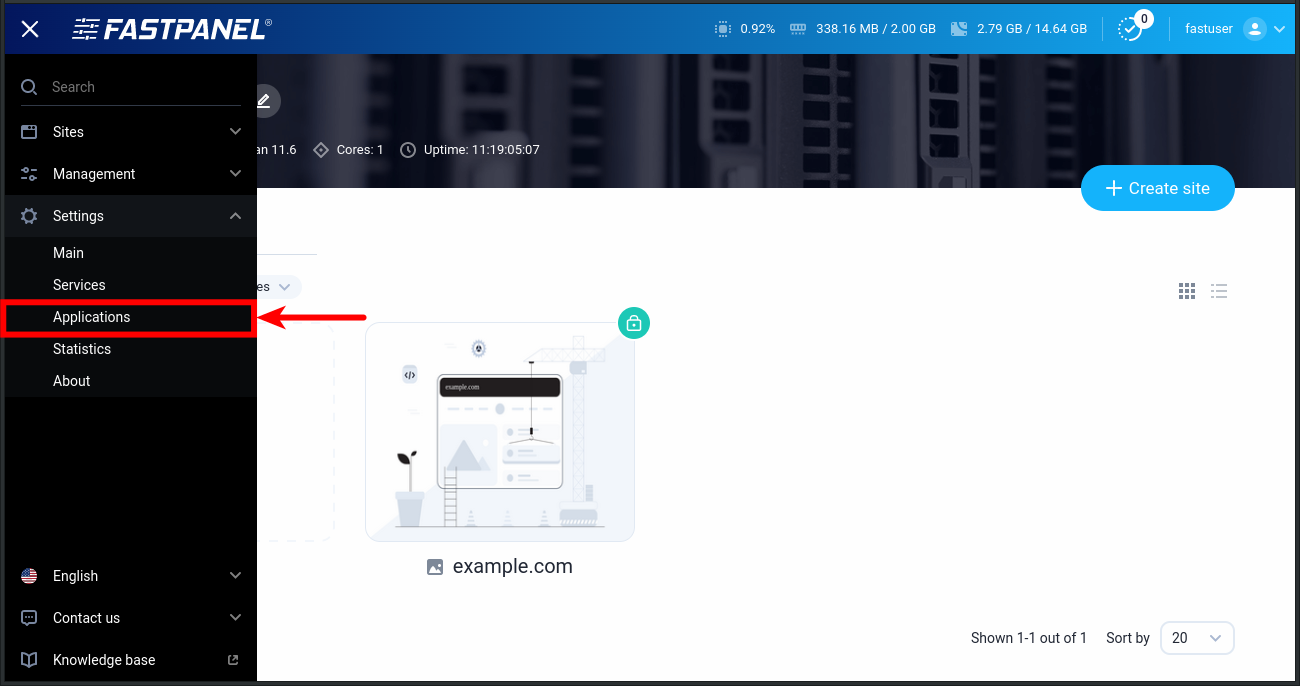
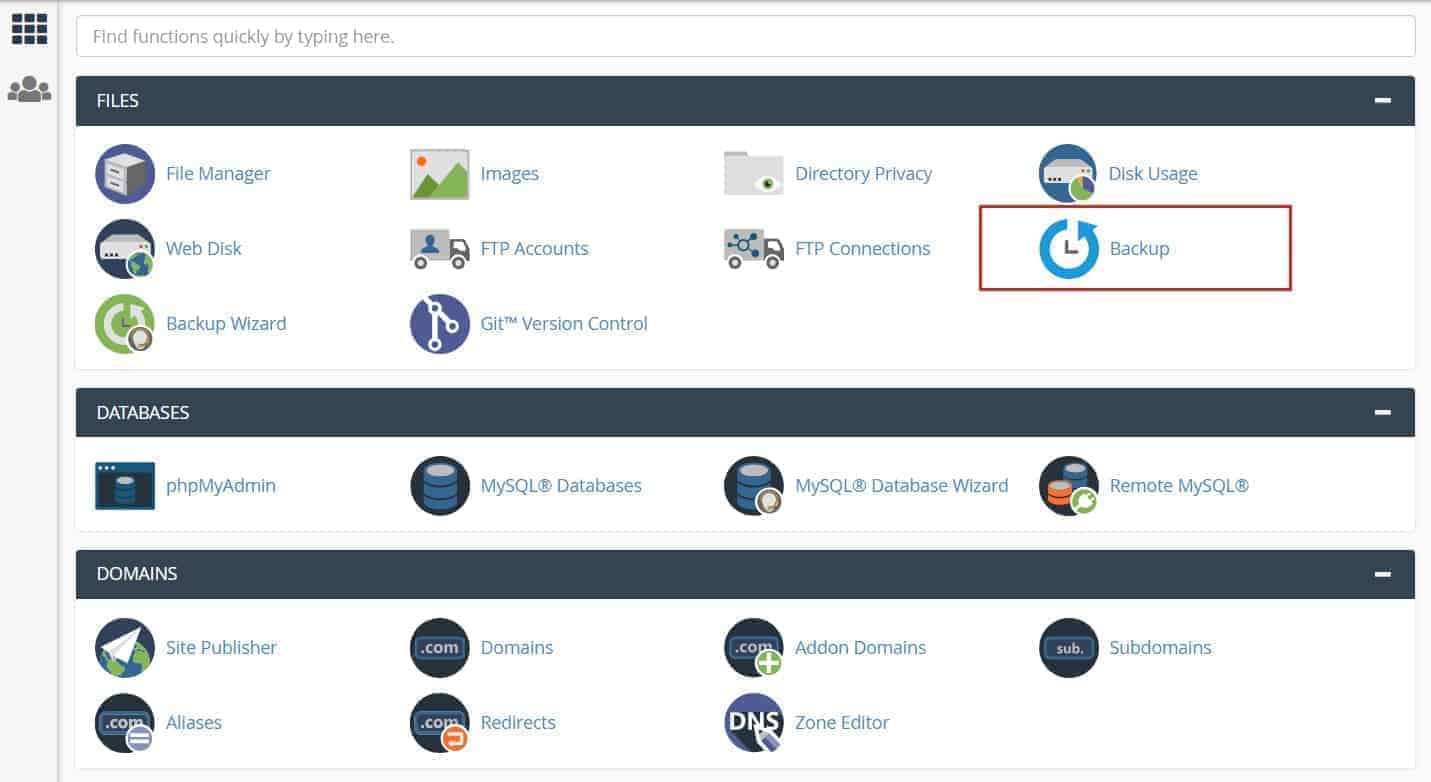
12 December 2022
How to create cPanel backup from command line
This article explains how you can create cPanel backup from the command line, using your own username and password.
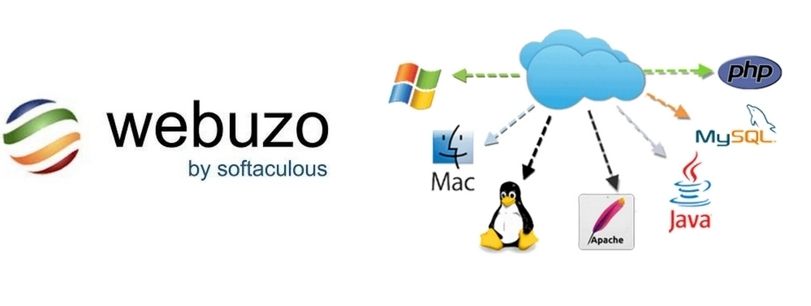
12 December 2022
How to install Webuzo Panel on linux Server
Webuzo is a popular alternative to cPanel, a widely used web hosting control panel developed by cPanel, Inc.
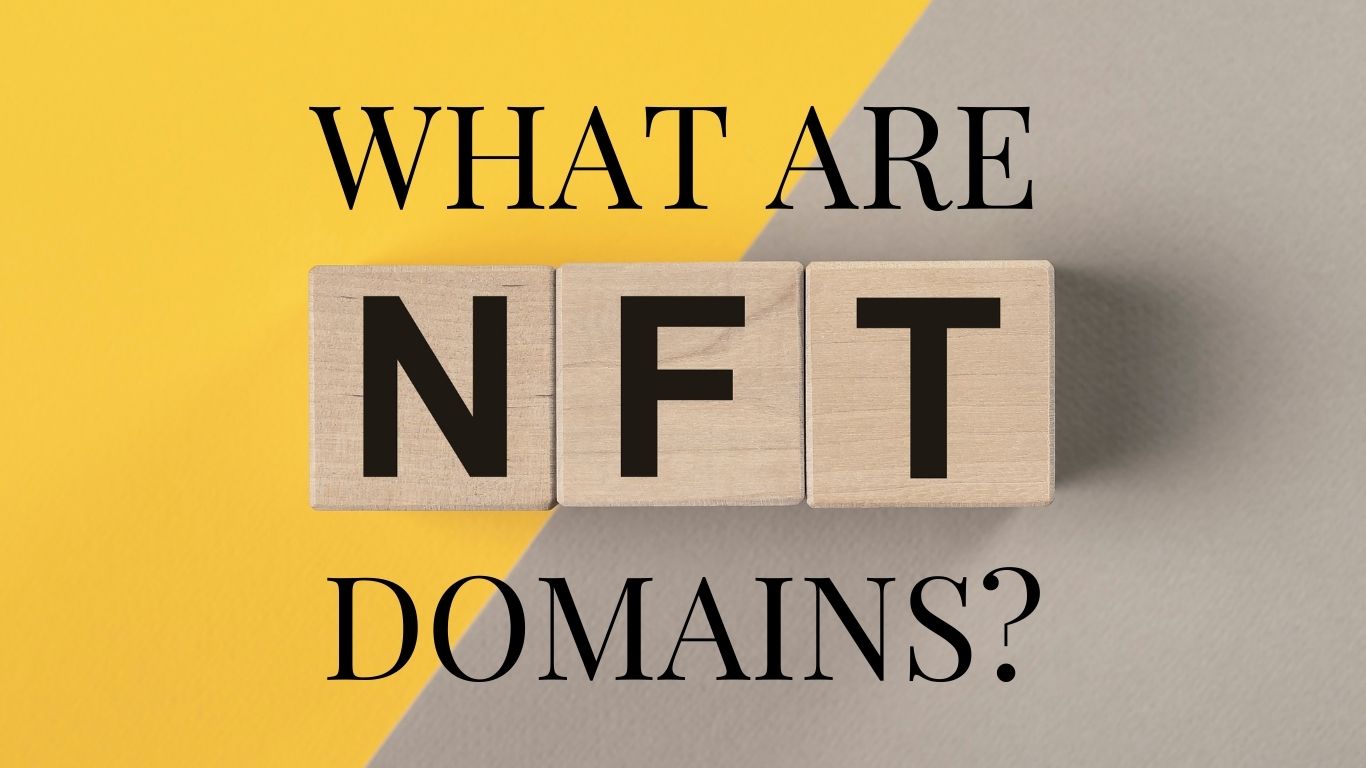
02 February 2022
What are NFT Domains?
NFT domains are new web extensions that are deployed using ERC 721 and Polygon Network, except .zil which uses Zilliqa.
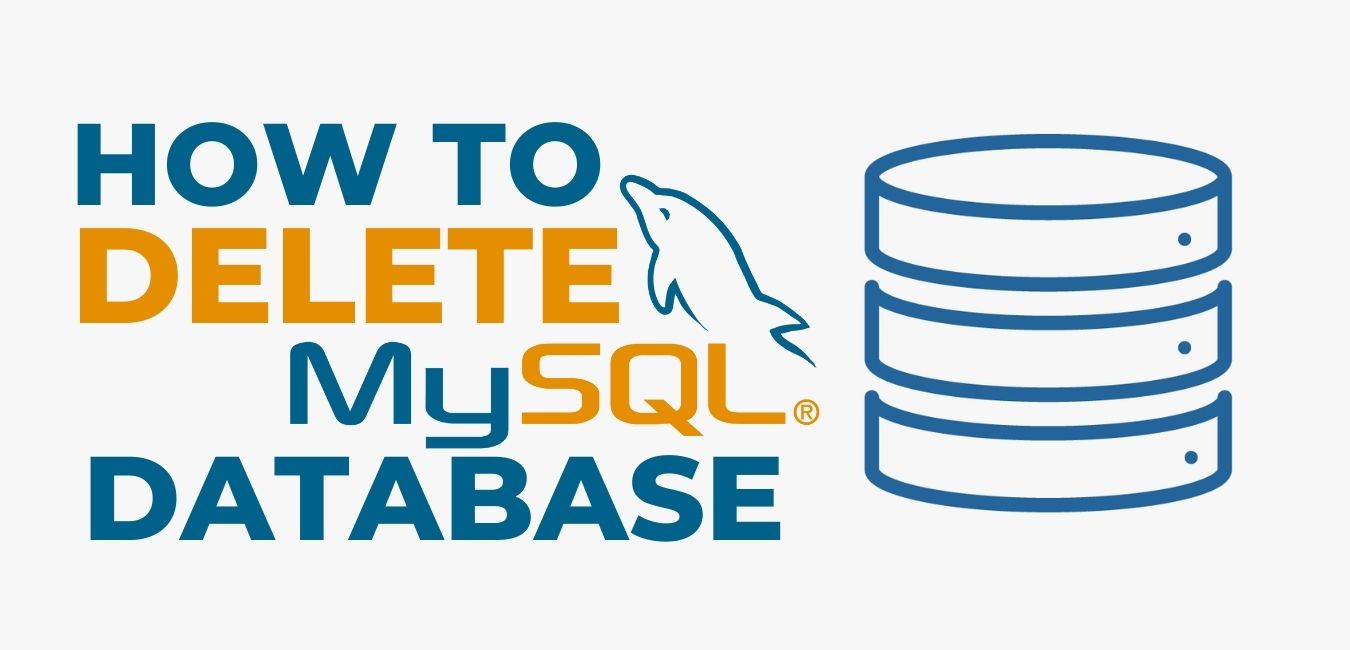
01 January 2022
How to Delete a MySQL® Database
This document describes how to manually delete a MySQL® database from a cPanel & WHM server. This is useful if, for exa

11 November 2021
How to get Transfer Authorization Code from GoDaddy
To transfer your domain with us then must need EPP Code.