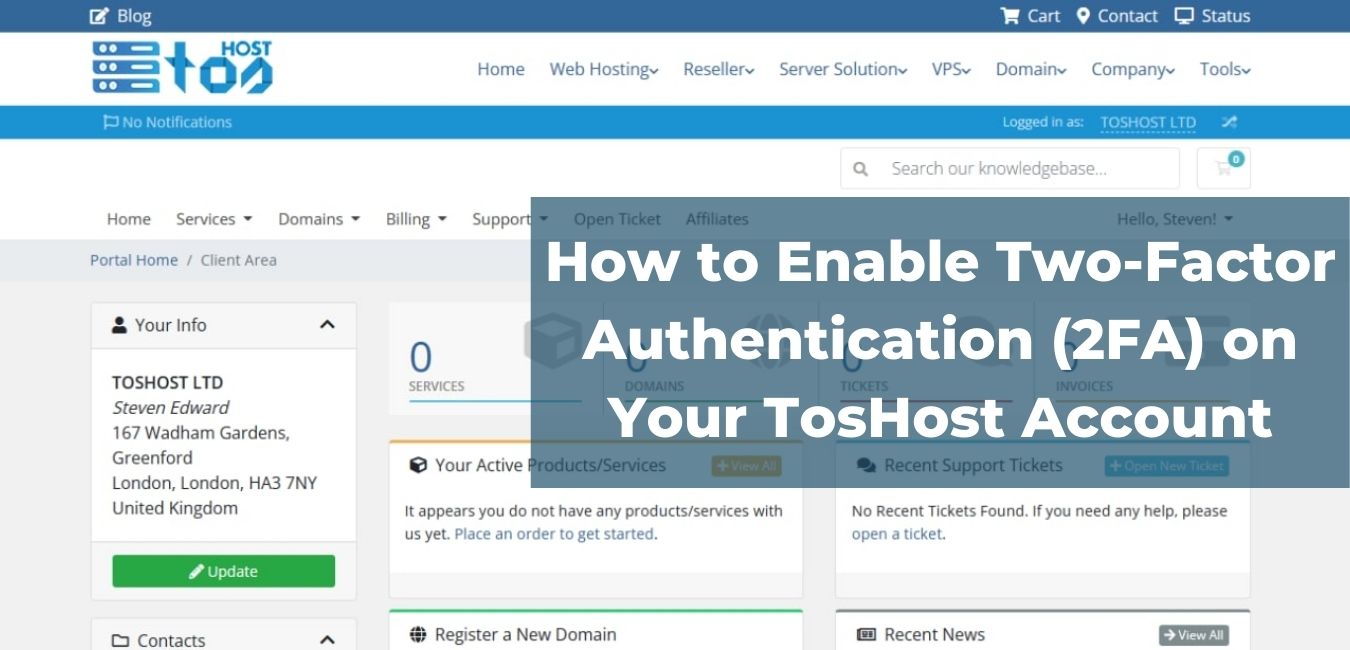11 November 2023
How to find the best VPS Hosting
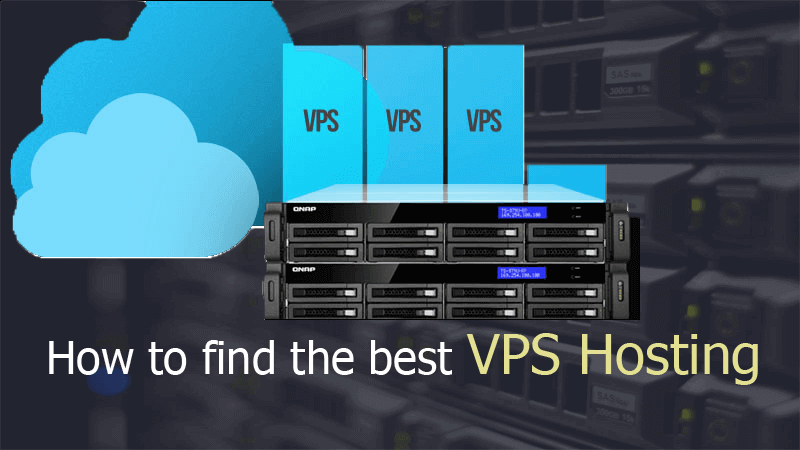
The most problematic question everyone faces before launching any kind of web-based project/ website/ application is how to find the perfect hosting for the project/ website/ application. The trouble becomes a mammoth one when the project/website requires a VPS (Virtual Private Server) hosting. To your rescue, we bring you the checklist of aspects that you need to consider before choosing the best VPS hosting for your project.
Server Location
The first and foremost aspect that almost anyone never considers is the location of the server. The further the server is from your target audience, the more the data latency will be there. Therefore, if most of your target audiences reside in a specific geographical location, it is wise to select a hosting company that can provide you with a VPS server close to that particular area.
Windows vs. Linux
Among others, Linux and Windows dominate the world of operating systems. While Linux is faster and efficient in most senses, you need Windows server if your website uses ASP or ASP.net platform(s). Otherwise, most other programming languages run flawlessly on both the operating systems and opting for Linux is almost always beneficial.
Managed vs. Unmanaged
The most significant difference between shared hosting and VPS is that the hosting company does not give you root access and hence the question of managing is not applicable here. However, on the other hand, the hosting company will provide you with root access when you purchase VPS from them. Since you have the root access, you need to manage and monitor the server yourself, or you need to hire someone. If you hire the hosting company to do the management, then it is a managed VPS, while if you control or monitor the server yourself or you hire someone, who doesn’t belong to the hosting company, then it is an unmanaged VPS. Do keep in mind that unmanaged VPS hostings are cheaper than the managed ones, as most hosting companies charge high for managing VPS. So, if you can handle the server yourself, or if you can get someone else for a lower price, opting for the unmanaged VPS is the sensible option.
Cloud VPS vs. Conventional VPS
The concept of the virtual private server (VPS) is that a physical server (a.k.a. mother server) is divided into many small virtual servers and rented to customers like you. A conventional VPS may occupy all the resources of the mother server, as the resources are limited and not increasable without any downtime. On the other hand, a cloud VPS is similar to the concept of conventional VPS, but it is not limited to one physical server; instead, several physical servers are linked together, and the number of servers can be quickly increased without facing any kind of downtime. Therefore, opting for the cloud VPS is better, as it can support huge projects and a massive amount of traffic.
Server Specifications
- HDD SSD vs. NVMe: While SSD is 10x faster than HDD, NVMe is way faster than SSD. Therefore, look for companies that can provide you with NVMe storage, instead of SSD/HDD. However, if packages with NVMe storage doesn’t fit your budget or location requirements, go for SSD.
- RAM: RAM is critical for running your server. The bigger the RAM is, the better server speed you’ll get.
- Backup: Check the backup options and facilities. If you accidentally delete data or if your server is hacked, the hosting company can return your data if they keep backups. Check whether their backup schedule is perfect for you or not.
- IP Addresses: Check how many IP addresses the package contains, and also check how much additional IP addresses cost.
- Processor: The number of cores in the processor has almost little to do with the server, as websites tend to use very little processor power. However, if you want to run a game server or if your project requires a specific amount of core, do check this aspect as well.
Customer Support
If this is your first VPS, you might run into different types of troubles while running the server. Therefore, before ordering a VPS, check the after-sale customer support policy of the company. Companies that provide 24x7 customer support via different methods (emails, tickets, chat, phone, etc.) are preferable.
So, no more hesitation – follow the guideline and find the answers to these specific aspects for each of the hosting companies that you find convenient within your price range. Focus on your website/project, do not worry about which server to purchase anymore.
Related Blog Post
Create, collaborate, and turn your ideas into incredible products with the definitive platform for digital design.
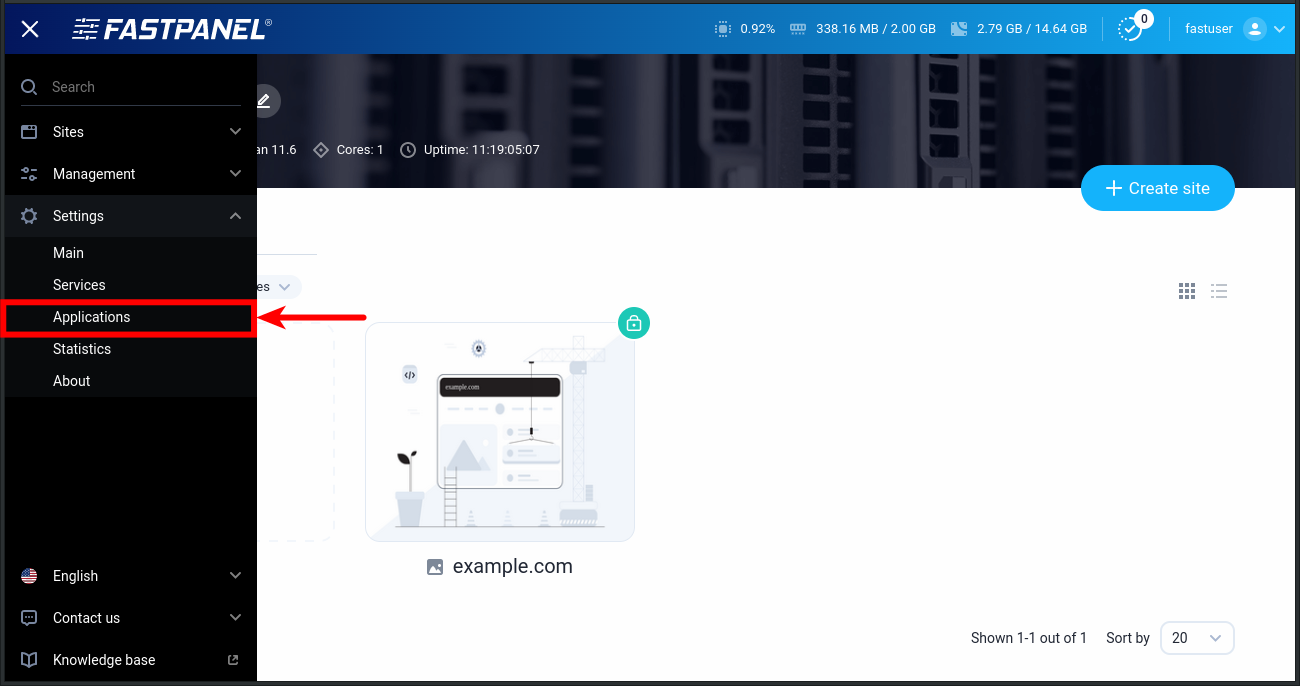
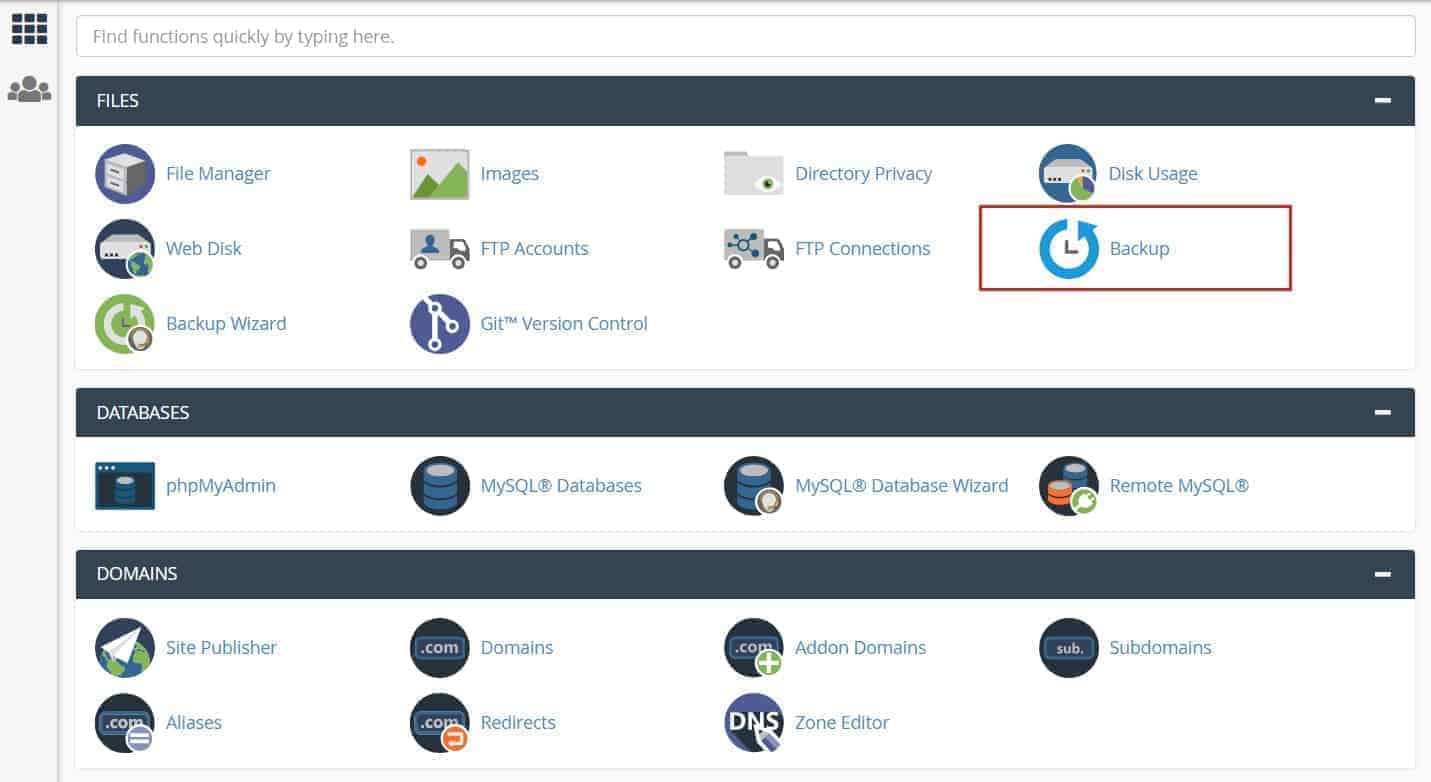
12 December 2022
How to create cPanel backup from command line
This article explains how you can create cPanel backup from the command line, using your own username and password.
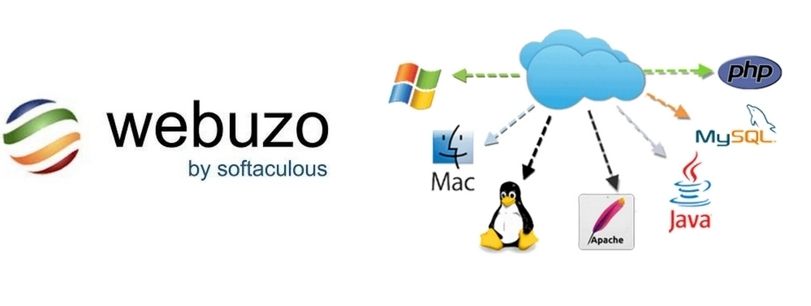
12 December 2022
How to install Webuzo Panel on linux Server
Webuzo is a popular alternative to cPanel, a widely used web hosting control panel developed by cPanel, Inc.
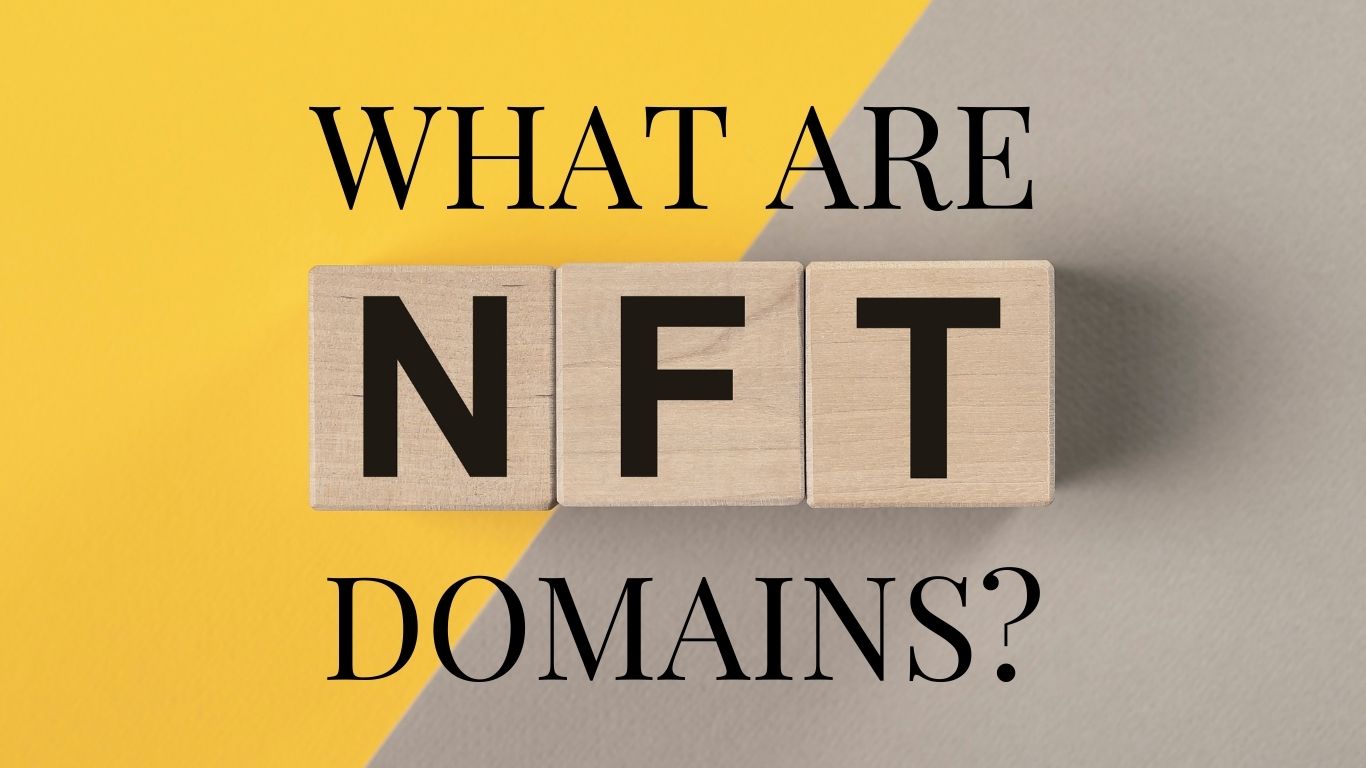
02 February 2022
What are NFT Domains?
NFT domains are new web extensions that are deployed using ERC 721 and Polygon Network, except .zil which uses Zilliqa.
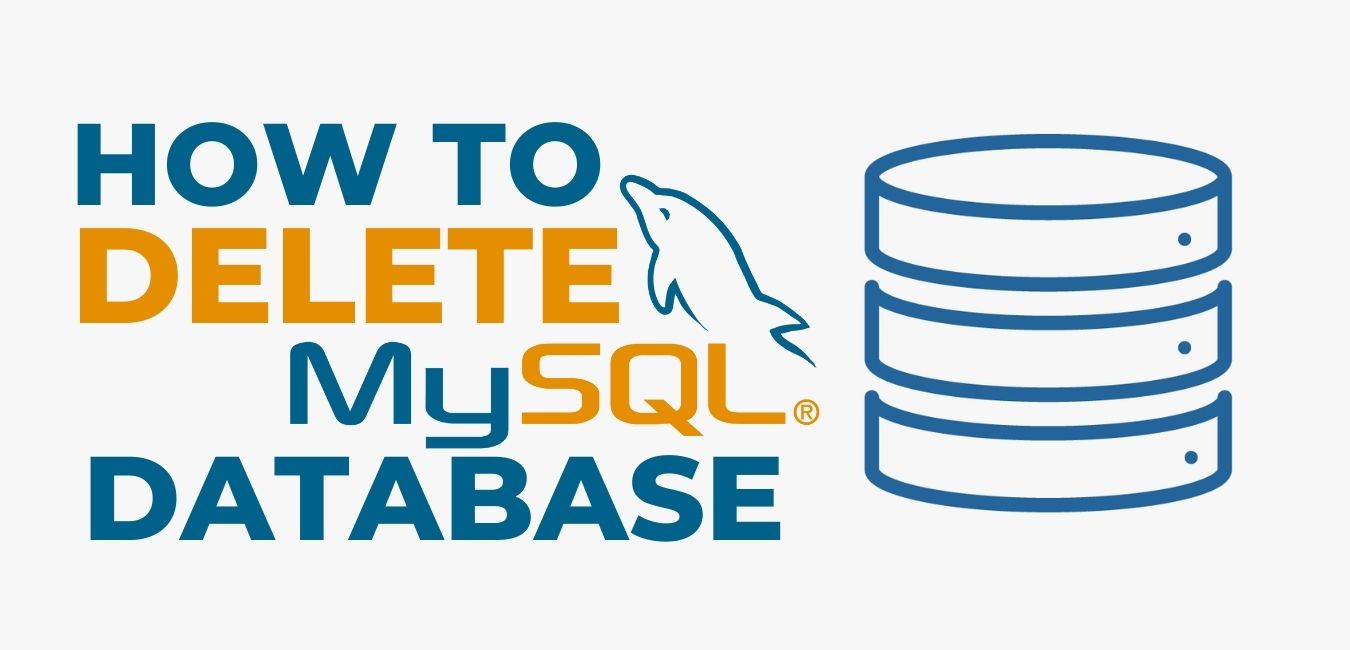
01 January 2022
How to Delete a MySQL® Database
This document describes how to manually delete a MySQL® database from a cPanel & WHM server. This is useful if, for exa

11 November 2021
How to get Transfer Authorization Code from GoDaddy
To transfer your domain with us then must need EPP Code.