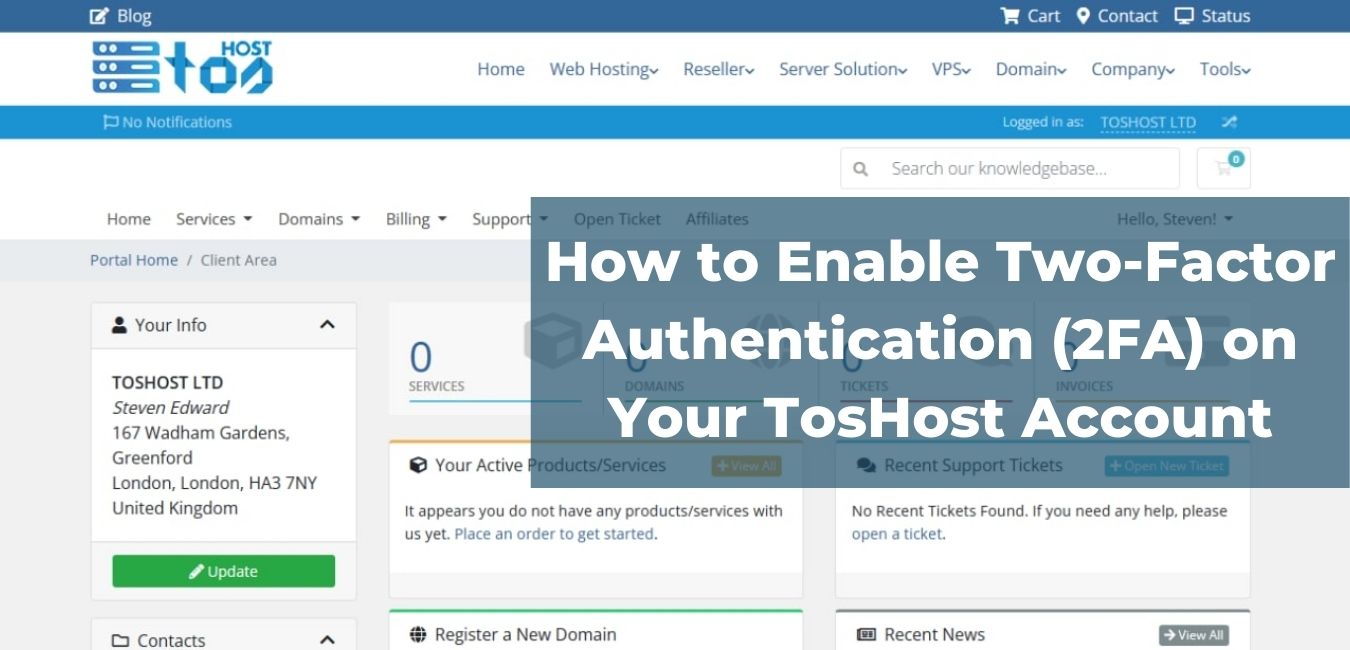11 November 2023
How to change SSH Port

Linux server normally or default use 22 port for SSH access. SSH is one of the most popular communication protocols on the Internet. It's widely used by developers, webmasters, and sysadmins. It allows you to gain remote access to your new Cloud or Dedicated box in just seconds using an encrypted communication channel.
Today I will show how to change ssh port of linux server or cPanel server. SSH comes listening on port 22, which is widely known among attackers and security tools/port scanners that launch brute force attacks against it. While this is considered security by obscurity, it helps to eliminate lots of noise on port 22.
Login your SSH using your server password
Run this command : nano -w /etc/ssh/sshd_config
Search: Port
You will see that 22 port is there just replace it
For example 1255
Then save it and exit.
Then run this command: service sshd restart
or
systemctl restart sshd
This is one of the oldest and most popular ways to obscure the SSH service.
Related Blog Post
Create, collaborate, and turn your ideas into incredible products with the definitive platform for digital design.
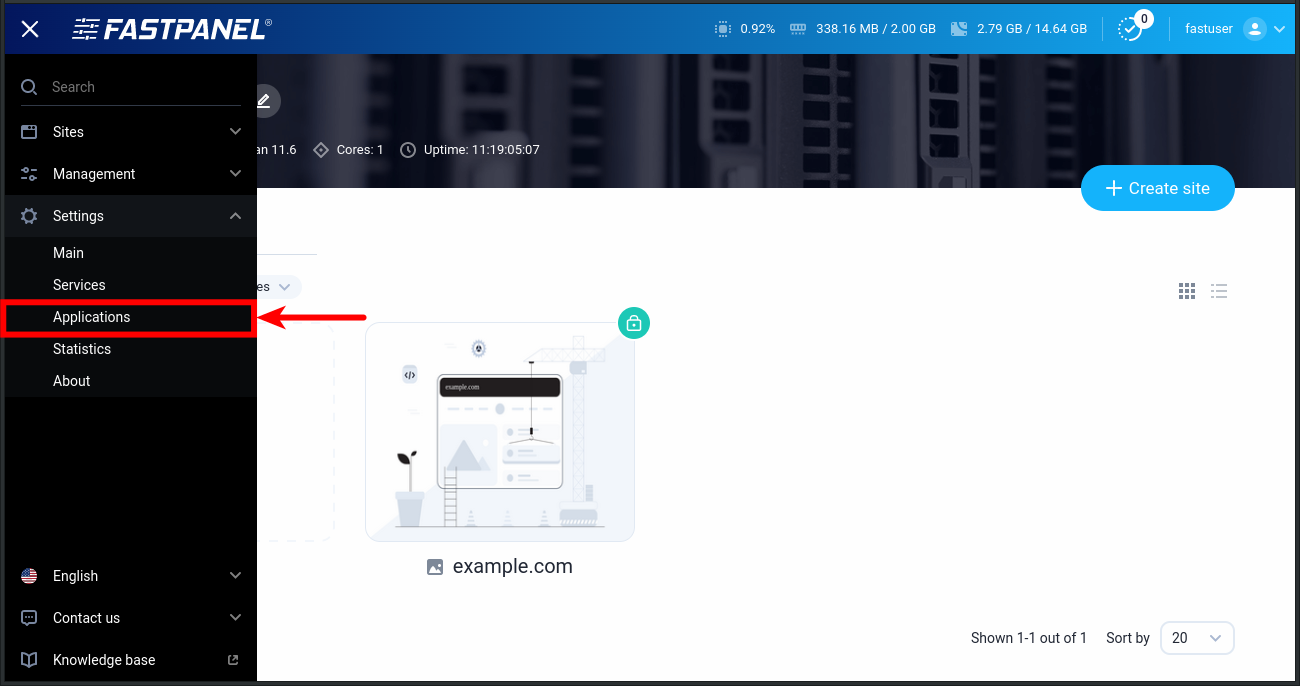
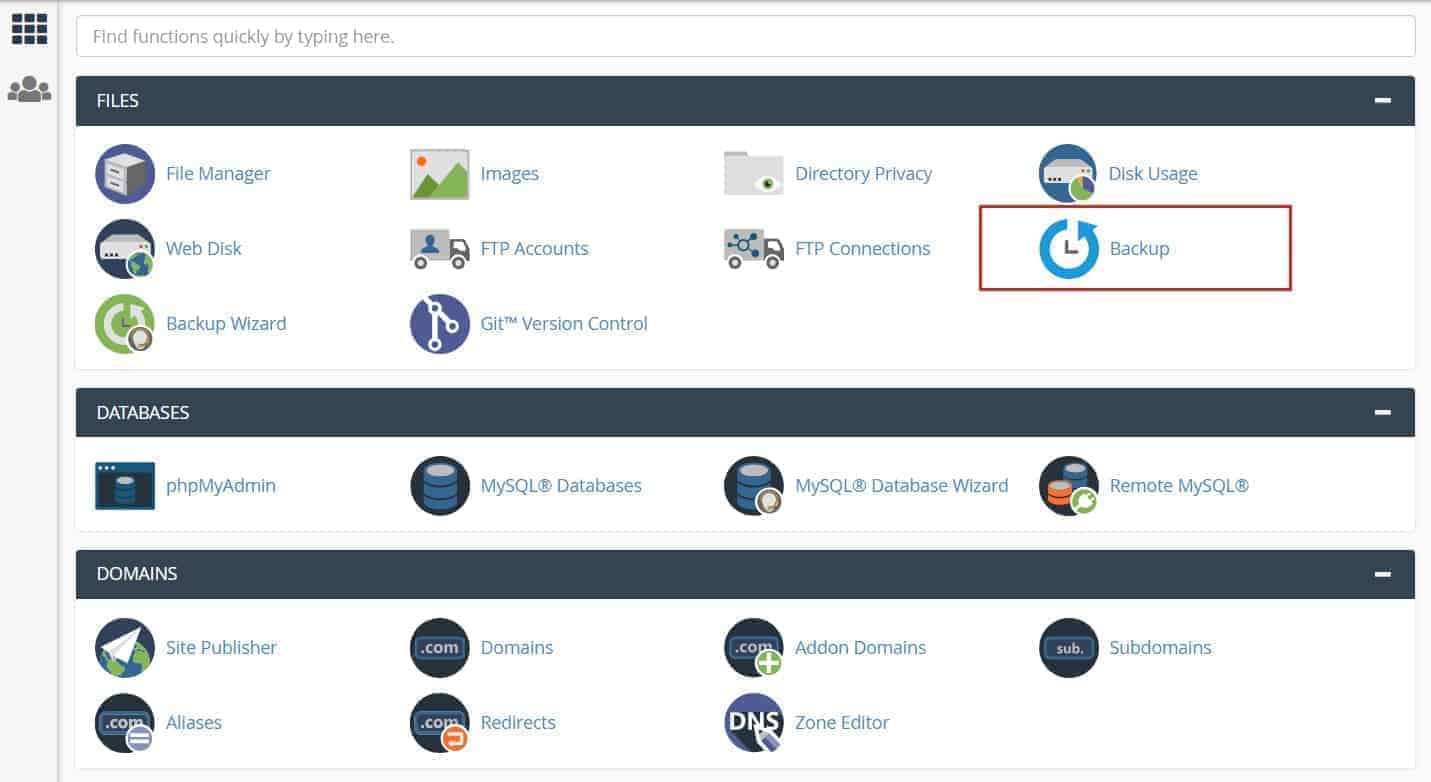
12 December 2022
How to create cPanel backup from command line
This article explains how you can create cPanel backup from the command line, using your own username and password.
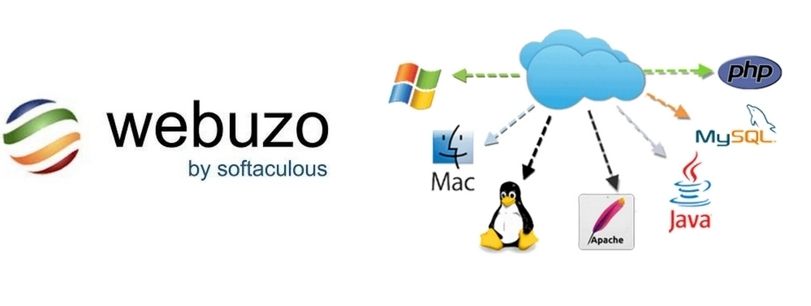
12 December 2022
How to install Webuzo Panel on linux Server
Webuzo is a popular alternative to cPanel, a widely used web hosting control panel developed by cPanel, Inc.
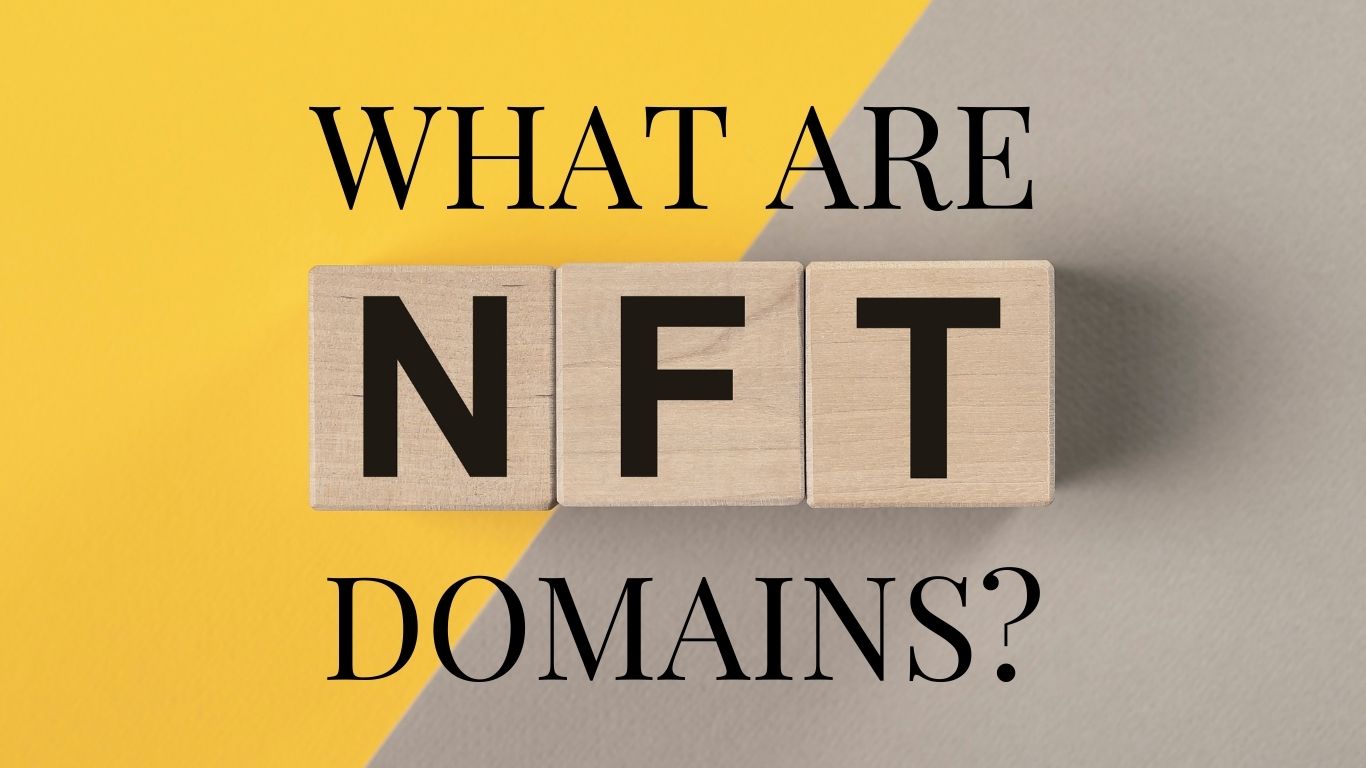
02 February 2022
What are NFT Domains?
NFT domains are new web extensions that are deployed using ERC 721 and Polygon Network, except .zil which uses Zilliqa.
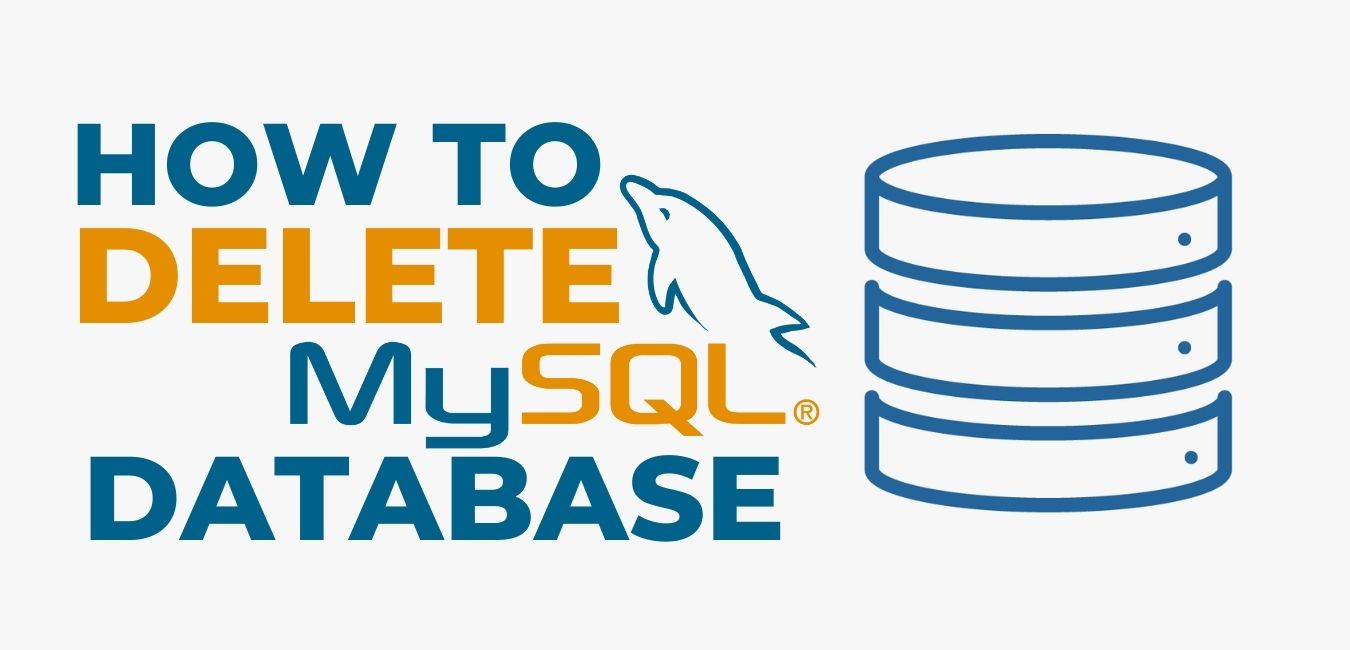
01 January 2022
How to Delete a MySQL® Database
This document describes how to manually delete a MySQL® database from a cPanel & WHM server. This is useful if, for exa

11 November 2021
How to get Transfer Authorization Code from GoDaddy
To transfer your domain with us then must need EPP Code.