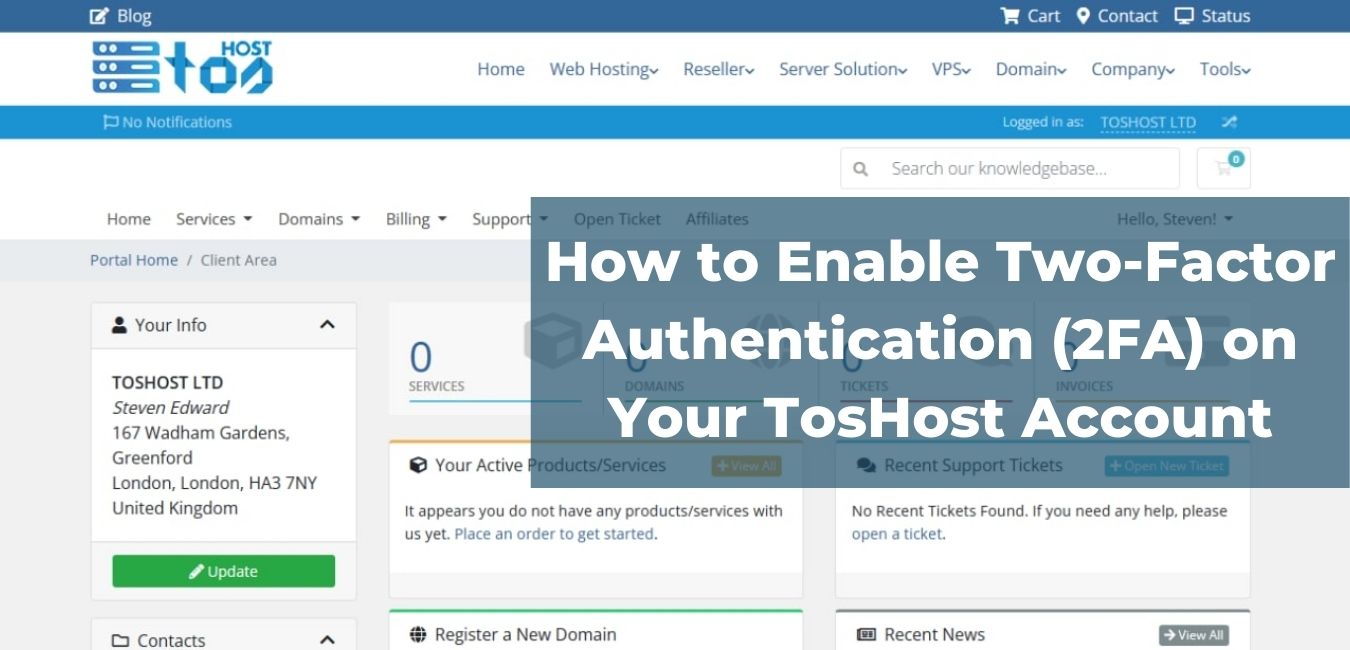11 November 2023
What The Difference Between Chromium and Google Chrome?

If you're an advanced level PC user, you might have heard names like Chrome, Chromium, and Chrome OS etc. About 80 percent of PC users use Google Chrome. But very few people know about Chrome OS and the Chromium project. Many people think that both chrome and chromium are the same things. It's not 100% accurate even from a few points. Today, we will discuss this chrome browser and Chromium project.
Chromium
Chromium is an open source browser project. When Google released its first web browser Google Chrome in 2008, Google Chrome released the source code of the Chromium Open Source Project so that developers can use it. You may think Google also controls the Chromium project. But it's not right. Although the Google Chromium project is a completely open source project, so anyone can participate in its development. Google Chrome browser itself controls the entire development.
The biggest difference between the Google Chrome browser and Chromium is that, although Google's Chrome browser is built with the Chromium project, Google Chrome has some extra features that Google has customized itself. For example, automatic updates, more video format support, etc. These exclusive features are not in the Chromium project. Because it is an open source project and it is the responsibility of third-party developers to add and improve all features and improvements here.

For example, you will see many famous browsers that use all Chromium engines and have been created using the source code of the Chromium project. Their browsing behaviors, responsiveness, speed are all like Google Chrome since they are built on the same engine. But all browsers have some different features which are added by their developer.
For example, there is a built-in add-on blocker which has built-in VPN, screenshot tool etc. But all the projects are made by chromium projects. Like Opera, UC browser, Yandex browser, and more unknown browser.
What is there in Chrome which does not have in chromium?
Like other developers, Google has customized their browser accordingly and has added/blocked features. What Google has done is that they have added the feature of the Chromium project to their liking, so that it gets a lot of praise from users.
Google’s added features are-
AAC, H.264 and MP3 support
Google has supported this popular media codec so that the media content of this codec can be played or streamed with the help of Google Chrome. Because of the support of these codecs, Chrome supports almost all the media content on the Internet. For example, most of the websites that use HTML5 will play almost all of the media files in the H.264 codec and streamed. It does not support this codec in chromium. But it is very easy to play in chrome because it has support for this codec in Google Chrome.
Flash Player Support
Google has placed a sandboxed Pepper API in their Chrome browser that can provide Flash Player support in the browser without Adobe Flash Player. These APIs can run content that requires a flash player to run. Google updates this API with every update of Chrome so that it always has the ability to use Flash Player's latest version. As a result, you will notice that if you install other chromium-based browsers, you have to install Adobe Flash Player at the same time to get Flash support. However, there is no need for Adobe Flash Player for Google Chrome.
Google Update
Those who use Google Chrome on Windows and Mac operating systems, they get another small background app that updates the Chrome browser in the silent background to the latest version. Linux users can update Chrome with their software management tools. These regular updates from Google making better their Google Chrome. You will not get the confirmation updates of all Chromium Build.

Extension Limitation and Crash Report
In Google Chrome, Google has some limitations for the extension. For example, you can’t install any external extension out of Chrome Web Store, in Chrome browser. Only can use Google certified extensions, which are in the Chrome Store. However, since Google Chrome itself does not control Chromium browser, there is a lot of scopes available to easily install extensions, so that chromium, somewhat unsecured compared to chrome. Besides, Google Chrome has the opportunity to report crash due to any problem. However, there is no dedicated team in the chromium to test and take care of your report. All of this depends on the developers.
Finally, about the availability. You can download and use Google Chrome browser directly from Google's website. And you can download and install Chromium's latest built from https://chromium.org. But I don't think that you will have no specific logic to use chromium with any disadvantages. However, you have a lot of option to use another browser without chrome and chromium. Where all popular browsers are made by using chromium project.
Related Blog Post
Create, collaborate, and turn your ideas into incredible products with the definitive platform for digital design.
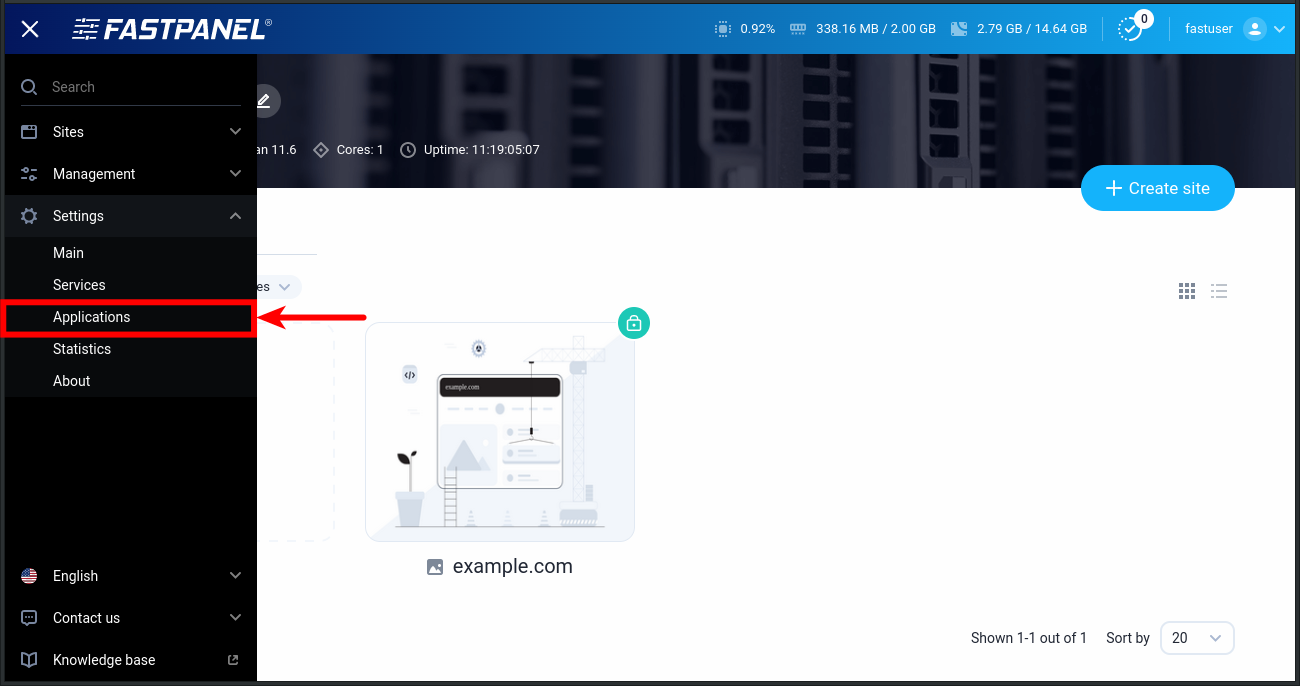
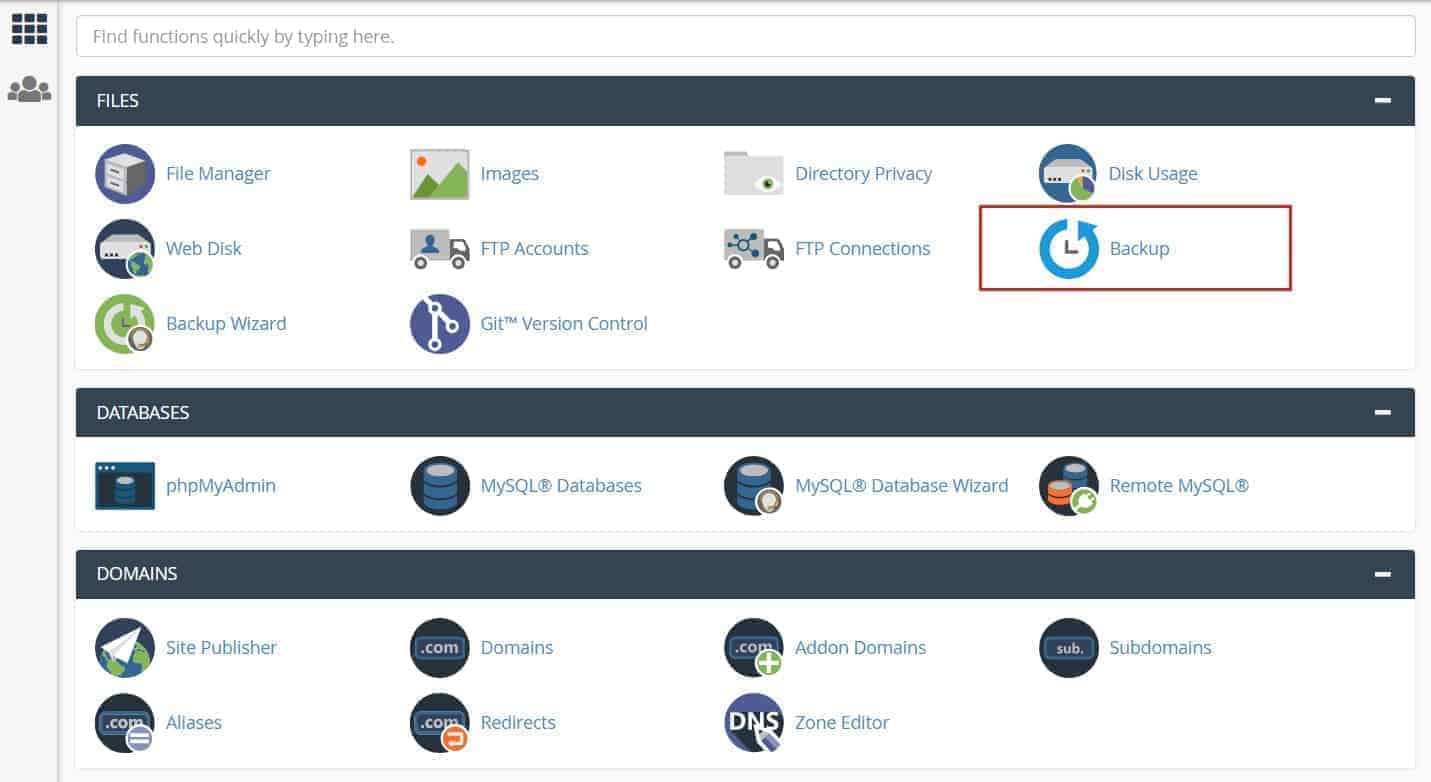
12 December 2022
How to create cPanel backup from command line
This article explains how you can create cPanel backup from the command line, using your own username and password.
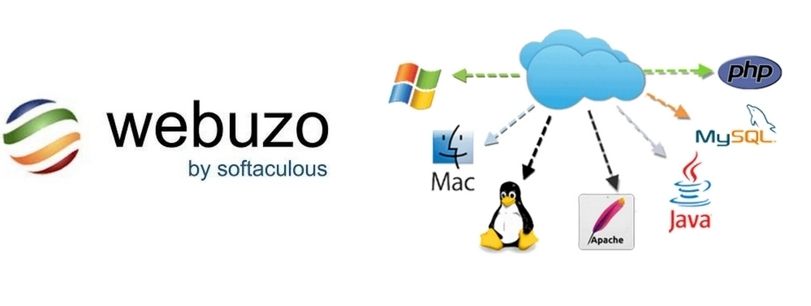
12 December 2022
How to install Webuzo Panel on linux Server
Webuzo is a popular alternative to cPanel, a widely used web hosting control panel developed by cPanel, Inc.
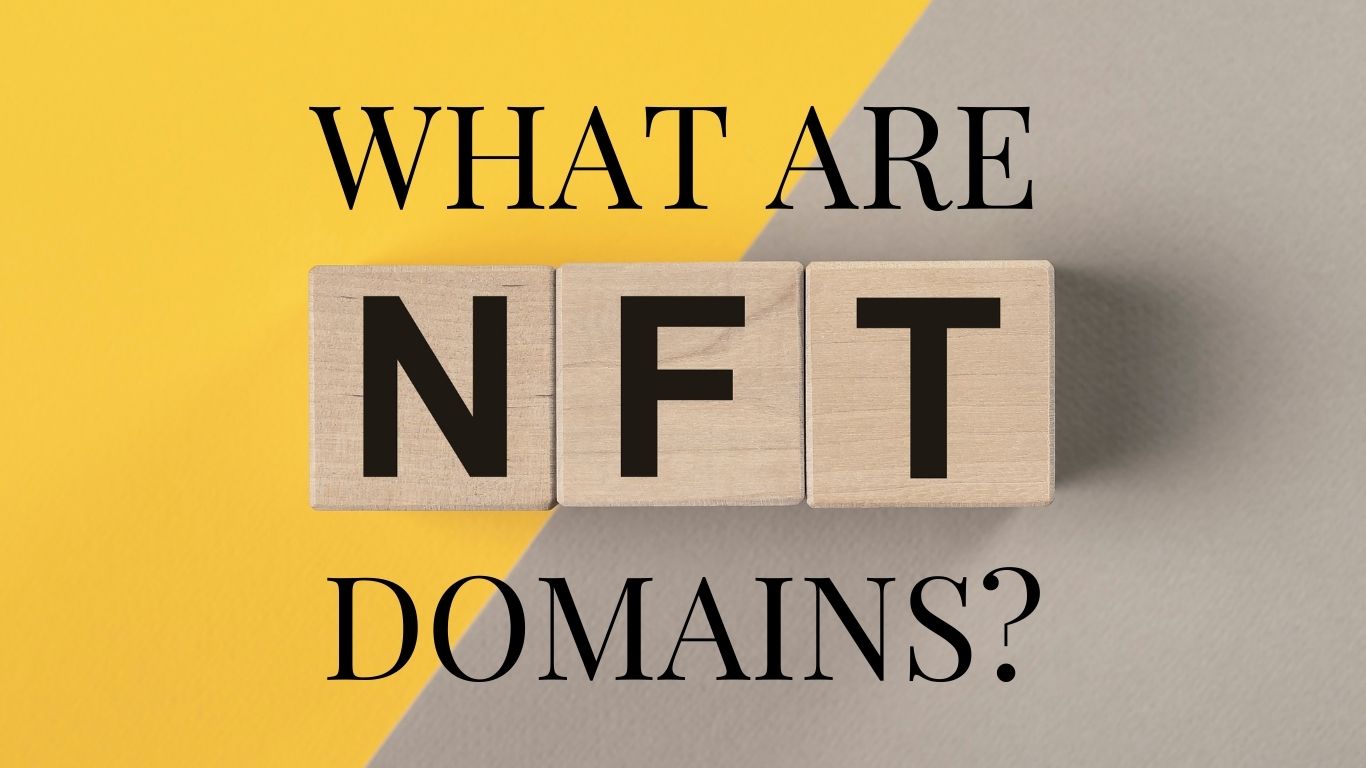
02 February 2022
What are NFT Domains?
NFT domains are new web extensions that are deployed using ERC 721 and Polygon Network, except .zil which uses Zilliqa.
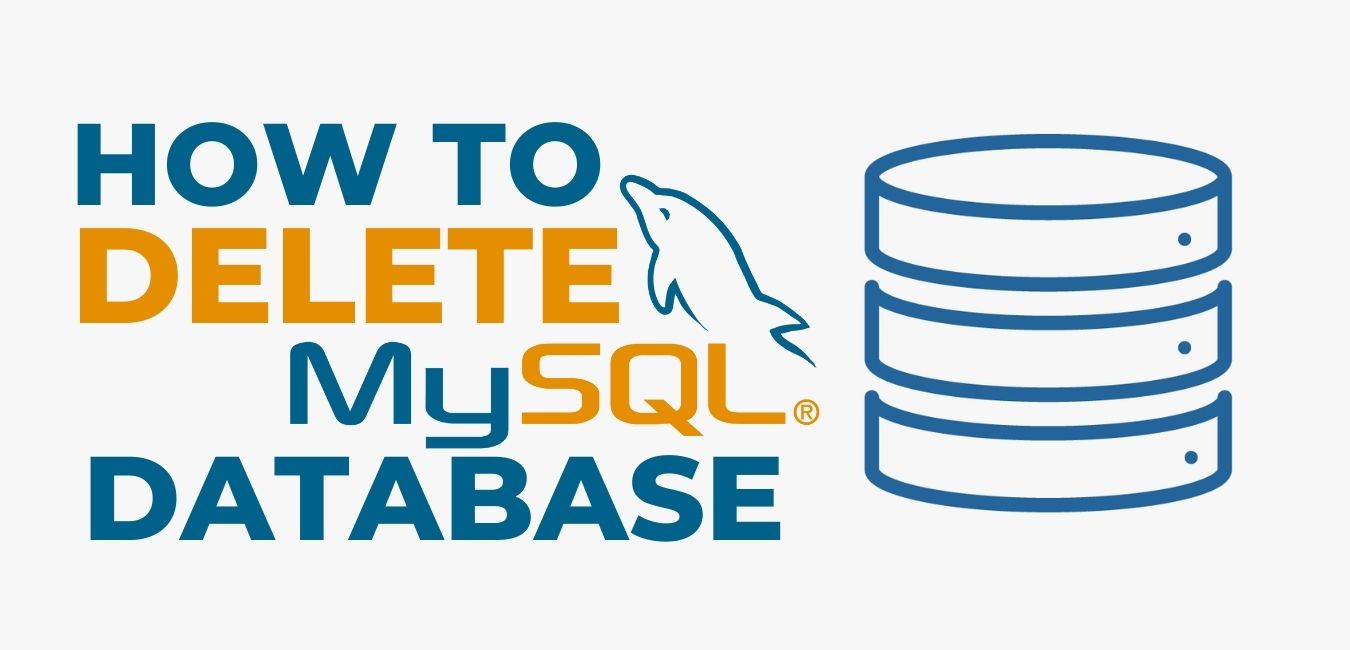
01 January 2022
How to Delete a MySQL® Database
This document describes how to manually delete a MySQL® database from a cPanel & WHM server. This is useful if, for exa

11 November 2021
How to get Transfer Authorization Code from GoDaddy
To transfer your domain with us then must need EPP Code.