12 December 2025
How to disable Network Manager on Centos 7
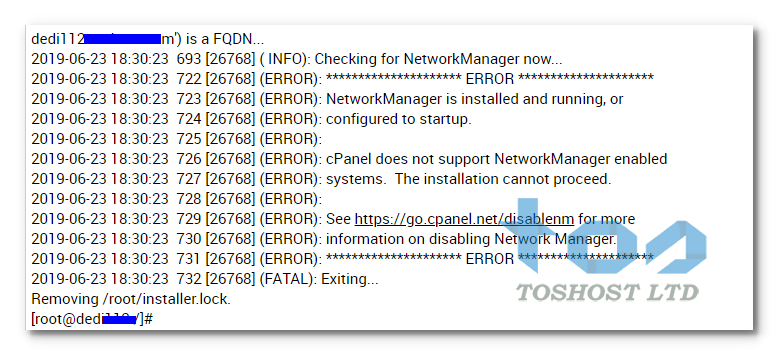
If you want to install cPanel on the latest centos 7 servers then sometime you will face an error network manager.
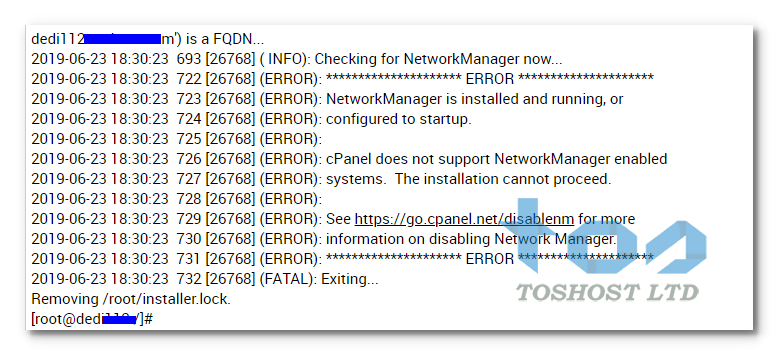
On this article, I describe how to disable the Network Manager service and allows the interface to be managed only by network service.
1. To check which are the interfaces managed by NetworkManager
# nmcli device status
This displays a table that lists all network interfaces along with their STATE. If Network Manager is not controlling an interface, its STATE will be listed as unmanaged. Any other value indicates the interface is under Network Manager control.
2. Stop the NetworkManager service:
# systemctl stop NetworkManager
3. Disable the service permanently:
# systemctl disable NetworkManager
4. To confirm the NetworkManager service has been disabled
# systemctl list-unit-files | grep NetworkManager
5. Add the below parameter in /etc/sysconfig/network-scripts/ifcfg-ethX of interfaces that are managed by NetworkManager to make it unmanaged.
NM_CONTROLLED="no"
Now again run cPanel install command.
For more info, you can check: https://go.cpanel.net/disablenm
For Redhut Linux Follow this Article: https://access.redhat.com/documentation/en-US/Red_Hat_Enterprise_Linux_OpenStack_Platform/3/html/Installation_and_Configuration_Guide/Disabling_Network_Manager.html
Related Blog Post
Create, collaborate, and turn your ideas into incredible products with the definitive platform for digital design.


12 December 2025
SEO Roadmap: Server Infrastructure & Strategy Guide
Boost your 2026 rankings with our ultimate SEO guide. Learn how to optimize for AI agents using NVMe SSDs, LiteSpeed Cac

05 May 2025
The Unnoticed Significance of Your Web Hosting Provider affect
For website success you need a good hosting company who give you proper service. Toshost ensure your every needs fulfil.

