12 December 2025
How to install Webuzo Panel on linux Server
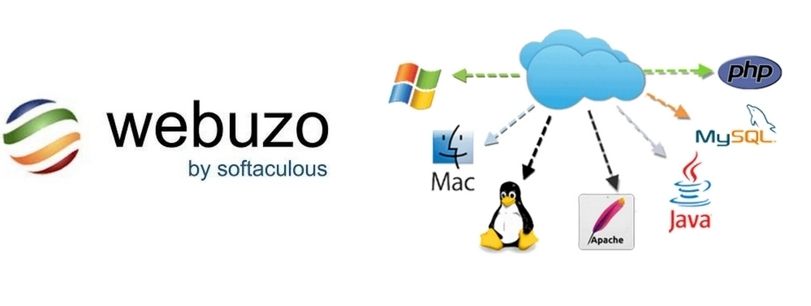
Webuzo is a web hosting control panel that provides a user-friendly interface for managing web hosting accounts and websites. It is designed to be easy to use and accessible to users of all skill levels, making it a popular choice for web hosting providers and individual users alike.Webuzo is a popular alternative to cPanel, a widely used web hosting control panel developed by cPanel, Inc. Both Webuzo and cPanel provide a user-friendly interface for managing web hosting accounts and websites, but there are some key differences between the two:
-
Price: cPanel is a commercial product that requires users to pay a license fee (minimum $15/month) to use it. Webuzo, on the other hand, is an open-source product that is available for free and low cost price ($2.5/m).
-
Features: Both Webuzo and cPanel offer a range of features for managing web hosting accounts and websites, including support for email, databases, web applications, and domain names. However, cPanel may offer more advanced features and options for certain tasks.
-
Compatibility: cPanel is compatible with a wider range of operating systems and web servers than Webuzo. cPanel can be installed on servers running CentOS, Red Hat Enterprise Linux, and CloudLinux, while Webuzo is only compatible with CentOS.
-
Customization: Webuzo is designed to be lightweight and easy to use, and as a result, it may not offer as much customization as cPanel. cPanel allows users to customize a wide range of settings and options, including the layout and appearance of the control panel.
Ultimately, the decision between using Webuzo or cPanel will depend on your specific needs and preferences. If you are looking for a free, open-source control panel with a user-friendly interface, Webuzo may be a good option. If you are willing to pay for a more feature-rich and customizable control panel, cPanel may be a better choice.
With Webuzo, users can perform a wide range of tasks related to their web hosting account and websites, such as:
- Setting up and managing email accounts
- Creating and managing databases
- Installing and managing web applications, such as WordPress or Joomla
- Managing domain names and DNS settings
- Monitoring website traffic and performance
- Backing up and restoring websites
Webuzo also includes a range of tools and features to help users optimize the performance of their websites, such as:
- A built-in file manager that allows users to easily upload and manage files on their websites
- Support for Gzip compression to speed up the loading times of websites
- Support for caching to reduce the load on the server and improve the performance of websites
- A range of security features to protect websites from malicious attacks and vulnerabilities
Webuzo is a powerful and versatile control panel that makes it easy for users to manage their web hosting accounts and websites. Whether you are a beginner or an experienced webmaster, Webuzo has something to offer you. Its one of the best alternative of cPanel.
To install Webuzo V3 on a server, you will need to follow these steps:
-
Download the Webuzo installation script: First, you will need to download the Webuzo installation script from the Webuzo website. This script is a shell script that will install Webuzo on your server.
-
Run the installation script: Once you have downloaded the script, you can run it by using the
shcommand. For example:
wget -N http://files.webuzo.com/install.sh
chmod 0755 install.sh
./install.sh // This will install the LAMP Stack, DNS Server and FTP server along with Webuzo
./install.sh --install=lamp,bind // This will install the LAMP Stack(softname -> lamp) and DNS Server
(softname -> bind) along with Webuzo.
Note : softname for Apps should be comma separated.
Get list of softnames for the Apps here : http://api.webuzo.com/apps.php
-
Follow the prompts: The installation script will guide you through the installation process. You will need to enter your server's hostname, IP address, and other information. You will also need to agree to the terms of service and select the components you want to install.
-
Complete the installation: After you have entered the required information and selected the components you want to install, the installation script will begin installing Webuzo on your server. This process may take a few minutes to complete.
-
Access the Webuzo control panel: Once the installation is complete, you can access the Webuzo control panel by visiting the URL of your server in a web browser. For example, if your server's IP address is
123.456.78.90, you can access the control panel by visitinghttp://123.456.78.90:2004in a web browser.
It's important to note that the exact steps for installing Webuzo may vary depending on the version you are using and the specific configuration of your server. You should consult the documentation for your specific version of Webuzo for more detailed instructions on the installation process. Overall, the suitability of Webuzo as a web hosting control panel will depend on your specific needs and preferences. If you are looking for a lightweight and easy-to-use control panel that is available for free or low cost, Webuzo may be a good option. However, if you require more advanced features or customization, you may want to consider other control panel options.
You can install webuzo on our TOSHOST VPS or Managed vps. It's start from as low as $7/month. For more details live chat with us.
Related Blog Post
Create, collaborate, and turn your ideas into incredible products with the definitive platform for digital design.


12 December 2025
SEO Roadmap: Server Infrastructure & Strategy Guide
Boost your 2026 rankings with our ultimate SEO guide. Learn how to optimize for AI agents using NVMe SSDs, LiteSpeed Cac

05 May 2025
The Unnoticed Significance of Your Web Hosting Provider affect
For website success you need a good hosting company who give you proper service. Toshost ensure your every needs fulfil.

