12 December 2025
What is a DNS leak and How to fix DNS leak?

DNS server is a much-known word to an IT/Network specialist. An internet user communicates with the DNS server every time he or she uses the Internet for her daily needs. Everyone has some idea about DNS who is working with networking, but still, some Networking and IT specialist are don't know about DNS Leak. In today's article, we will try to discuss DNS Leak.
What is a DNS Server?
“DNS is a type of database that stores a list of reserved domain names against each IP address. And this list is not stored on any Internet server, step-by-step across the globe. When you type a domain name in your browser's address bar and press Enter, a DNS server near you will change your domain name to the corresponding IP address and communicate with it. In this process, each networking operating system uses a software called DNS Resolver, which helps in finding the IP address.”
To get a clear and details idea about DNS Server, you can follow the articles below.
Related Articles:
DNS Leak
We have so many processes or system to hide all the identity online. Most are named VPN (Virtual Private Network), it’s a very easy way of hiding our IP address. Through VPN, we can easily hide our IP addresses and we can access any server location. But sometimes DNS Leak goes out of VPN security.

When you send a request to load a web page, your computer first tries to find server IP addresses from domain names. To find this IP address, your computer needs to contact the DNS server. Generally, your computer tries to find an IP from the ISP's default DNS server. However, if you use a VPN, you can find out the IP from the VPN DNS server, your computer. If your requests are flowing through the VPN server, then these data will not be able to track your ISP. But for some reason, if this happens, some data is going through the VPN server and some data is being converted to the default DNS, then your privacy risk will be removed or the same is called the DNS leak.
If DNS is leaked your privacy may be lost in two areas. First of all, your ISP will know everything about your Internet activity. Secondly, the websites you visit will also be able to know about your ISP, your IP address, your IP location etc.
Some causes of DNS leaks
DNS leak may be due to the VPN client's problem. The VPN software has to be manually configured so that the configuration problem can also cause DNS leaks. But most VPN software comes with ready-made configurations. This leak may also occur due to VPN Provider system. When you connect your computer to a VPN server, your ISP and default DNS are used to connect to VPN. That means your ISP can understand that you have connected VPN. But once VPN is connected, all network traffic on your computer is transmitted through the VPN server. This method does not have any connection with your DNS leak, as long as your VPN client is configured properly.
Often, due to some technical problem, your computer's network traffic does not follow the pattern above. Traffic can flow out of VPN tunnels using the default DNS server, which causes DNS leak problems and your privacy is broken. The default DNS server is not encrypted, so anyone on your network traffic can be able to keep an eye on it easily.
How to check DNS leaks from your browser?
It is possible to check whether your computer is leaking DNS easily from your internet browser. There are many ways to check this, but the most effective method is to use www.dnsleaktest.com. This tool is very easy to use, it runs some tests and tries to find your IP address. First, connect the VPN to your computer or phone, afterward, enter the www.dnsleaktest.com website. After visiting, the website you will see two types of the test system. Standard Test and Extended Test, recommended Here.

Now, some tests will be run and this online tool will try to find your original IP address instead of the VPN. If you cannot find any other IP without the VPN IP in the result, then you have Secure But if you see different IP in the results and your real IP is seen you should think your DNS leaking is in that case.
Now I am testing DNS leak using opera VPN.
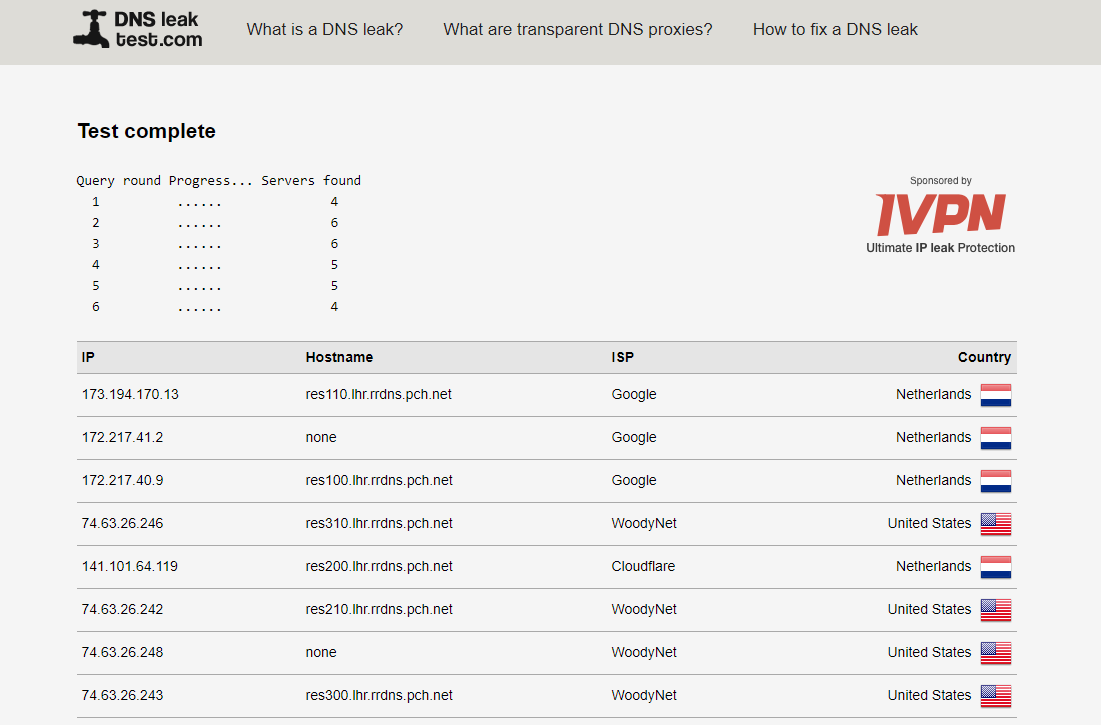
But it is not right to see that your DNS is leaked when different IPs are viewed. Many VPN providers use different servers for proving the server. These servers can be IP and. However, there is a problem with your public IP show. Now if you are sure that your DNS is leaking, then you can try fixing with the following steps.
How to fix DNS leak?
First of all, you must check if your VPN configuration is okay. But most of the VPN clients do not have to configure them manually, in that case, you do not have much to do here. But I would recommend that you use VPN clients, of course, try to keep the client software up to date. If there are any different options in the software, then you should check if they are properly configured. Many VPN providers provide the option to download custom settings for their software, in that case, the best option you should use.

Another option is to use the kill switch. Currently, the kill switch option with many VPN software is included. If the VPN is not connected, then your device will no longer have access to the Internet. If you are serious about security, you can use the kill switch. But firewalls can be treated as a kill switch.
"We think, after reading this article anyone will get a proper idea about DNS server, DNS Leak, and how to fix DNS leak problem"
Related Blog Post
Create, collaborate, and turn your ideas into incredible products with the definitive platform for digital design.


12 December 2025
SEO Roadmap: Server Infrastructure & Strategy Guide
Boost your 2026 rankings with our ultimate SEO guide. Learn how to optimize for AI agents using NVMe SSDs, LiteSpeed Cac

05 May 2025
The Unnoticed Significance of Your Web Hosting Provider affect
For website success you need a good hosting company who give you proper service. Toshost ensure your every needs fulfil.

