12 December 2025
How to Enable Two-Factor Authentication (2FA) on Toshost
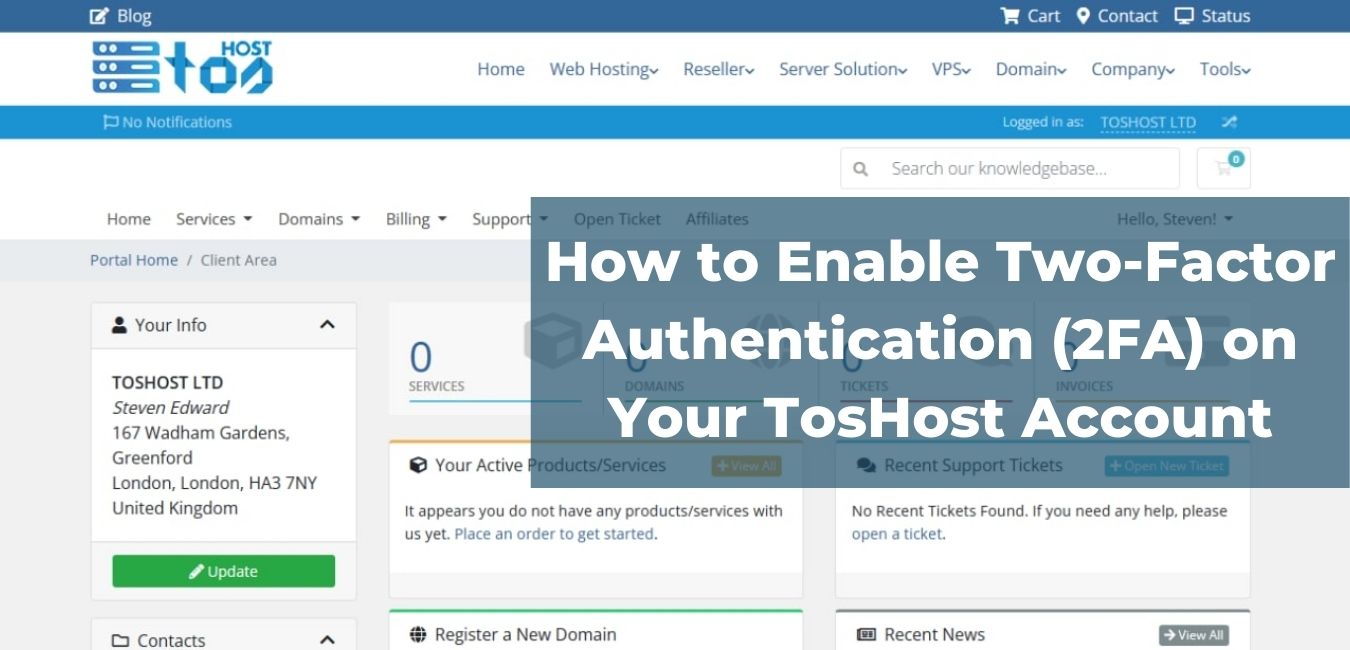
Two-factor authentication
Two-factor authentication is an extra layer of security. If someone knows your password, then you’re the only person who can access your account, even if they don’t know your password. Once enabled & configured, each time you sign in you will be asked to enter both your username & password as well as a second factor such as a security code.
Enable Two-factor authentication
If you want better account security, you should set up Two-Factor Authentication.
Step-1: Go to your TOSHOST Security Settings page. You might be prompted to sign in.
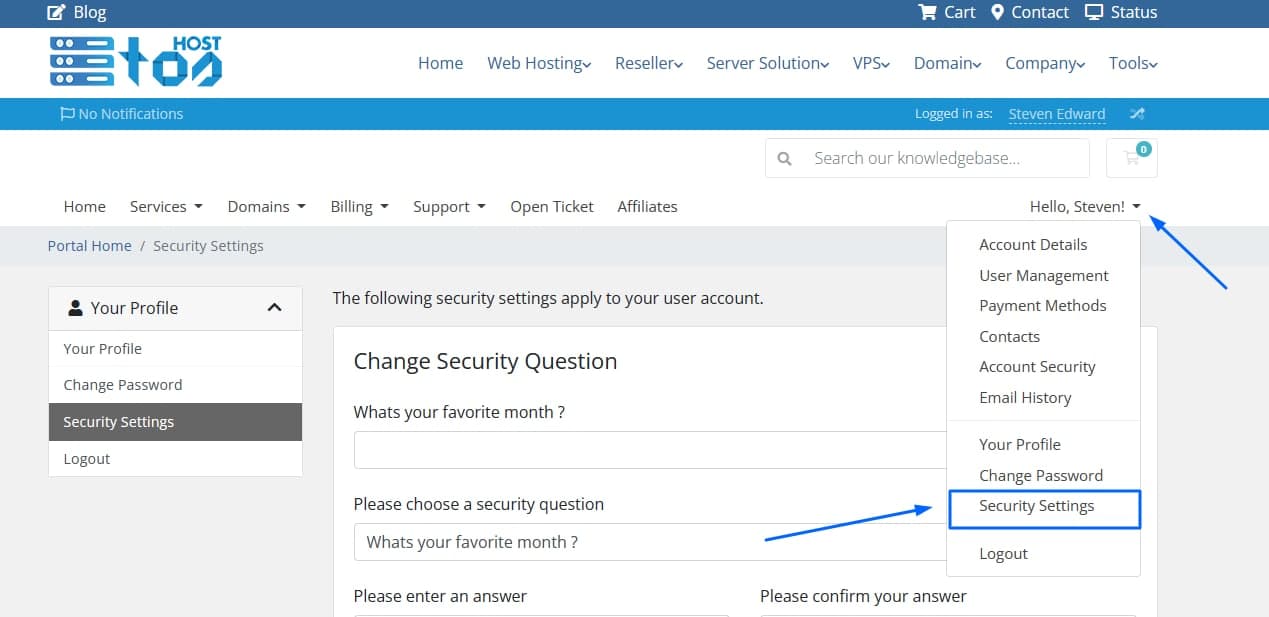
Step-2: Under Two-Factor Authentication, select Click here to Enable
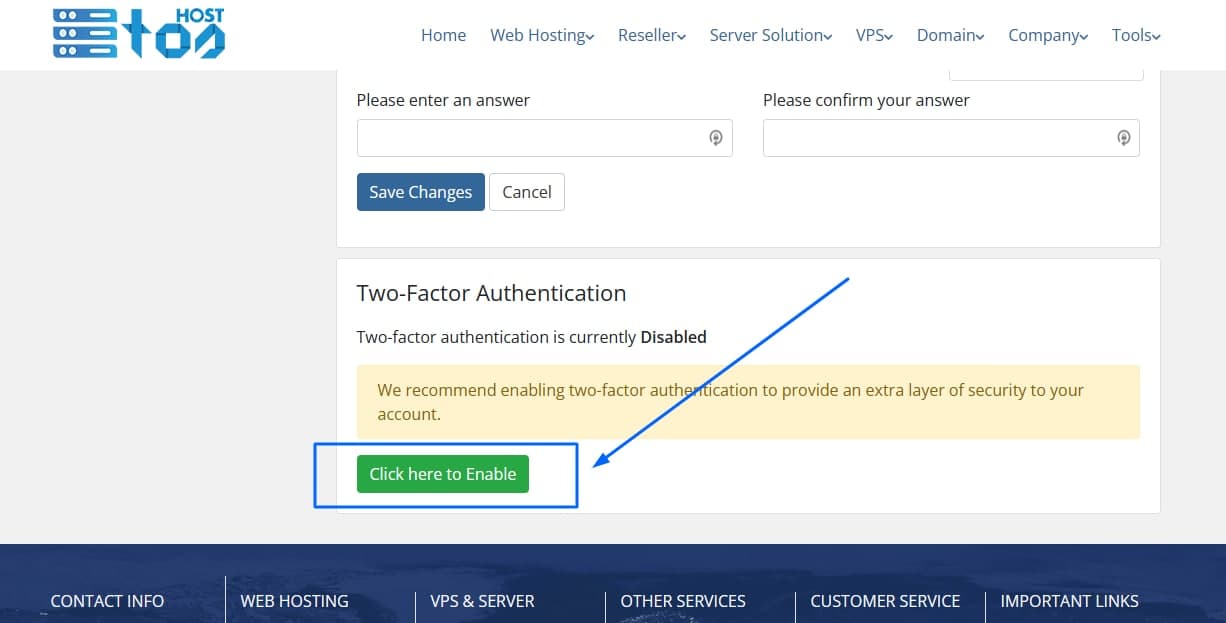
Step-3: Choose the Time Based Tokens.
Get codes from an app like Google Authenticator or Duo.
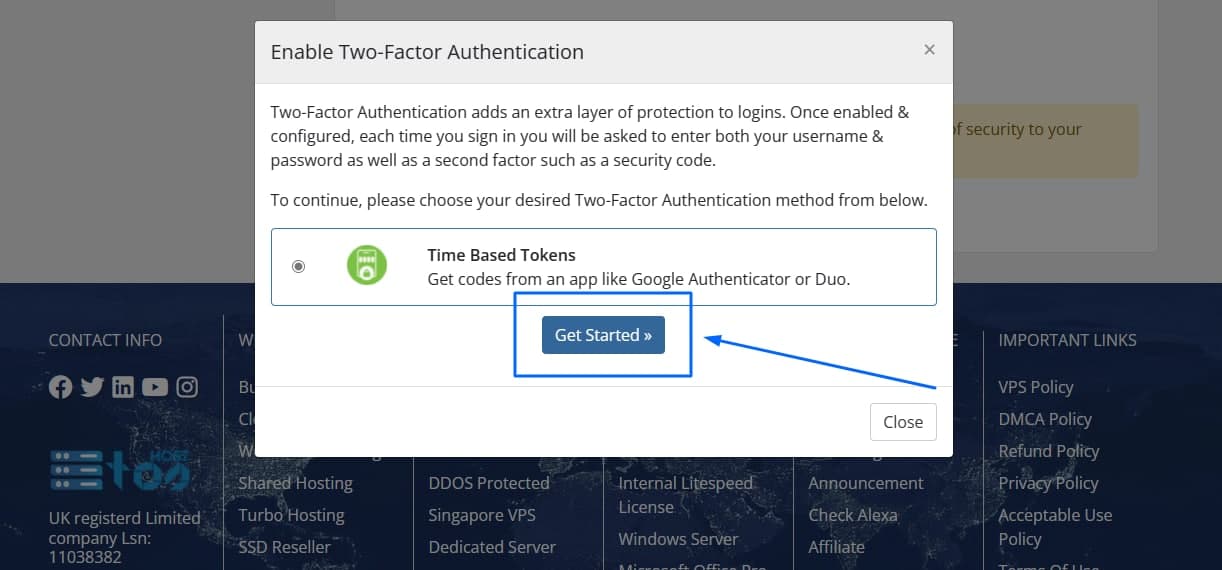
Step-4: Select Get Started.
Step-5: Complete the setup process:
Authenticator App, follow the instructions to install an app on your phone and scan the barcode. Enter the authentication code, then select Next.
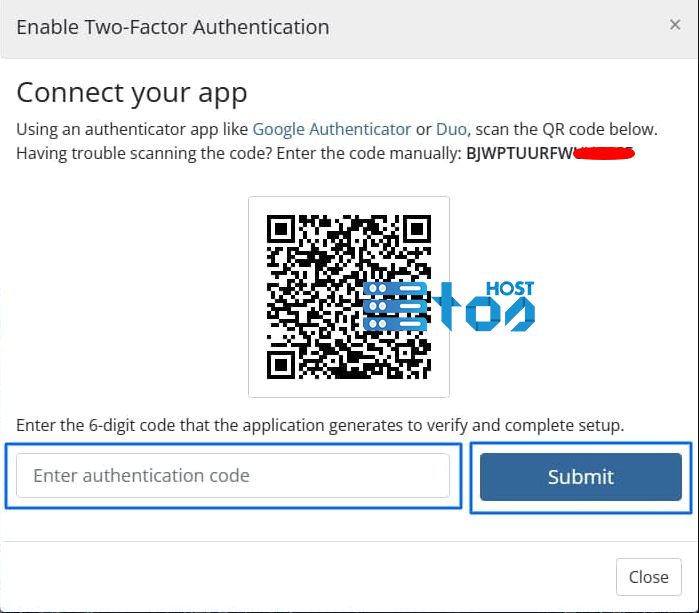
Once we verify your Two-Factor Authentication method, you’ll see a success message confirming your changes. “Two-Factor Authentication is now enabled”
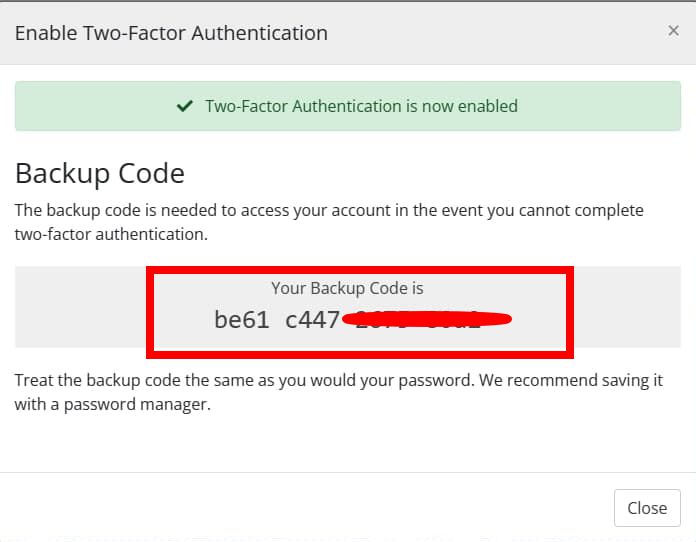
Backup Code
The backup code is needed to access your account in the event you cannot complete two-factor authentication.
Treat the backup code the same as you would your password. We recommend saving it with a password manager.
Which Authenticator App need to use for best security:
- Authy — Easy to use, Reliable and feature-rich and supports multi-device sync. You can use it for any type of authentication like as Facebook, Toshost, Twitter Etc. Authy has Android & iPhone apps. Speciality: Apple Watch support, Including encrypted backups, Support crypto wallets. But it's not open source.
- Google Authenticator — It's google official App. It widely adopted standard across major websites
- LastPass Authenticator — Similar to Google Authenticator, but works within the LastPass ecosystem. Lastpass is known as the most used paid password manager.
- Microsoft Authenticator — It's Microsoft Official App, works well with Microsoft services.
You can also use Duo, One OTP, Twilio Authy.
Two-factor authentication adds an additional layer of security to the authentication process by making it harder for attackers to gain access to a person's devices or online accounts because, even if the victim's password is hacked, a password alone is not enough to pass the authentication check. At toshost We provide all access to your client area account. So it's must need to be secure. We enable 2fa for all client account and it's mandatory to use. Your domain, hosting, server all ownership given in toshost client area account. So We want to make sure that it's more secure for you. After setup 2fa when you try to login it asks you 2fa code which you will get on your 2fa app. 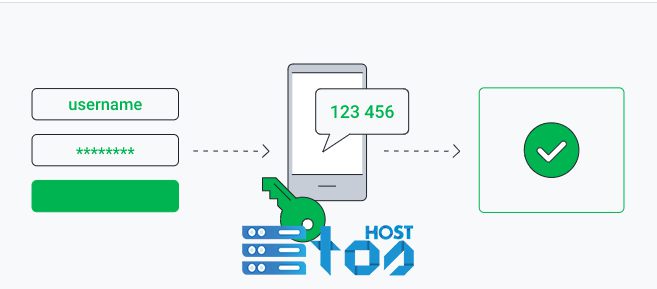
You may be wondering: Why should you use 2FA? Isn’t a password good enough to protect your toshost accounts? First of all, is your password strong enough? Hackers can use brute force attacks or “password spraying” (trying out a list of the most common passwords) to easily crack weak passwords. So you should avoid using anything too obvious, like words found in the dictionary. 2FA schemes are only as secure as their weakest component. We also recommend using 2fa on cPanel account. WordPress login or Website login page and all social media login.
Related Blog Post
Create, collaborate, and turn your ideas into incredible products with the definitive platform for digital design.


12 December 2025
SEO Roadmap: Server Infrastructure & Strategy Guide
Boost your 2026 rankings with our ultimate SEO guide. Learn how to optimize for AI agents using NVMe SSDs, LiteSpeed Cac

05 May 2025
The Unnoticed Significance of Your Web Hosting Provider affect
For website success you need a good hosting company who give you proper service. Toshost ensure your every needs fulfil.

