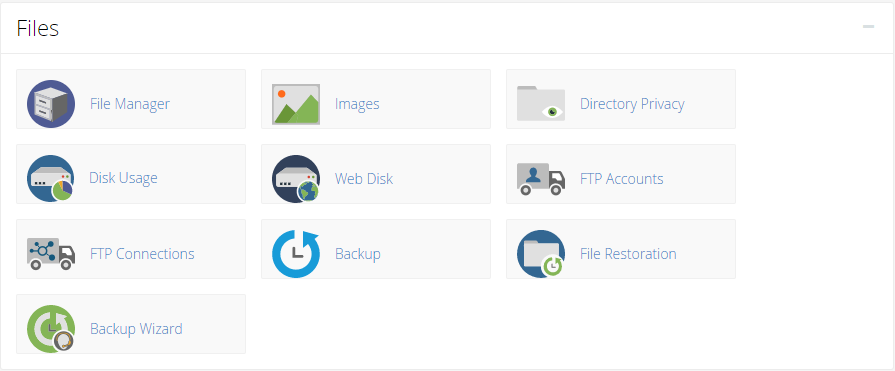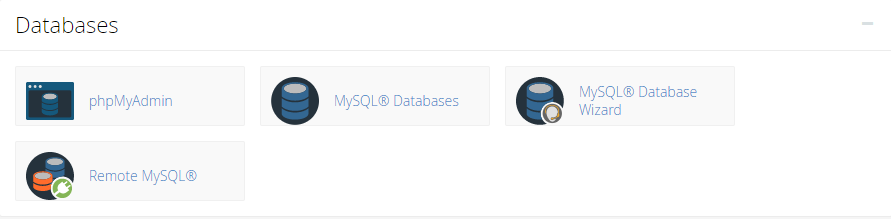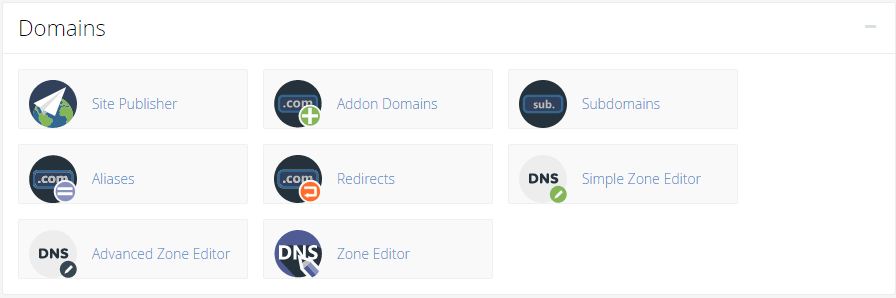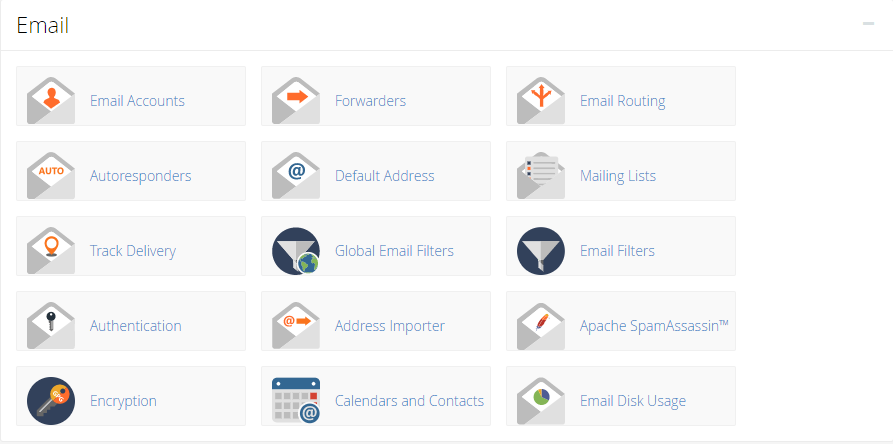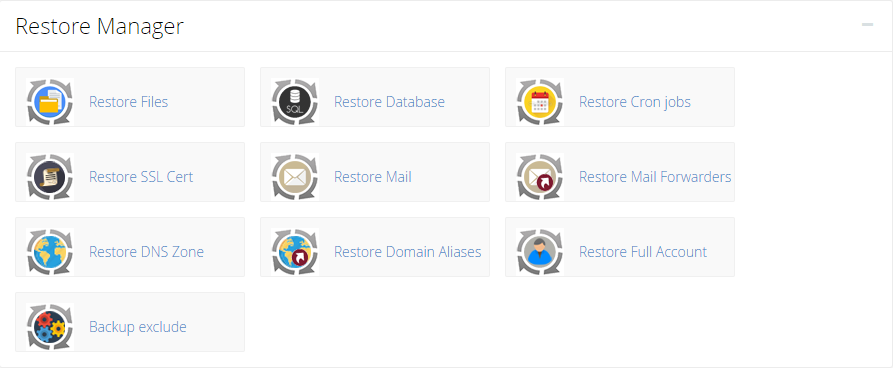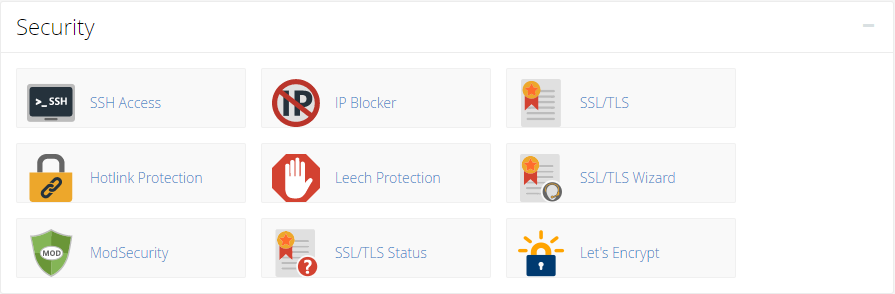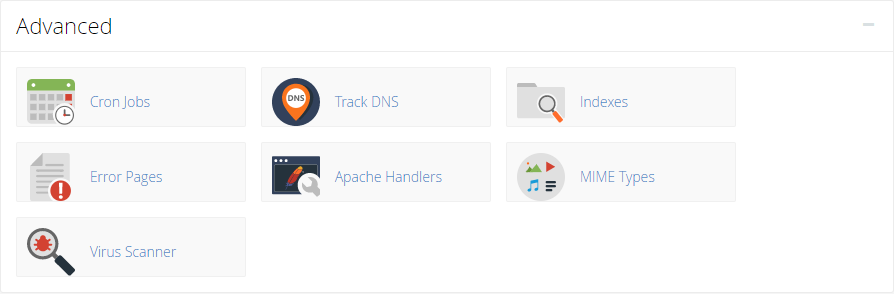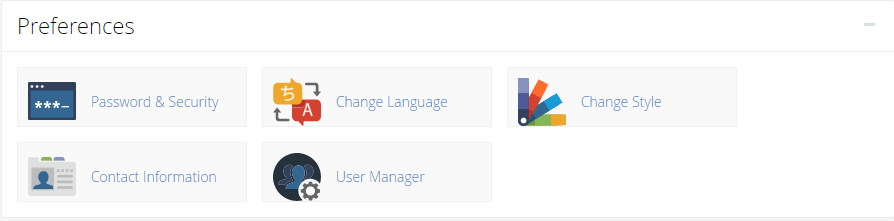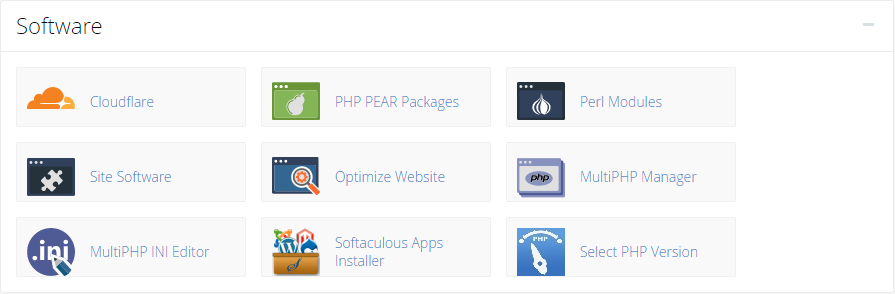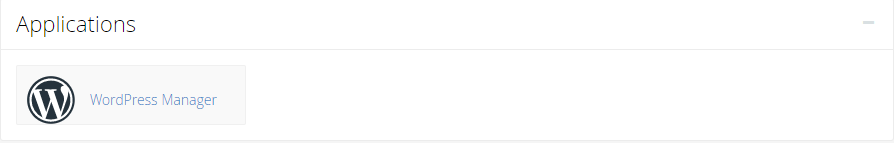12 December 2025
cPanel Guide for beginner (cPanel Part-1)
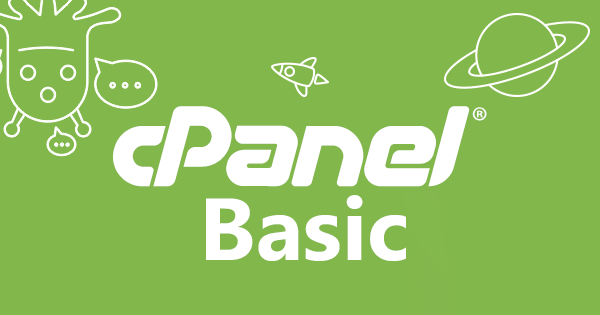
cPanel
The cPanel is a very popular web-based control panel. A website has full control over the cPanel. The main tool of website development is the cPanel. cPanel is a software used to handle web hosting.
Through this Unix-based software, a Web server can be managed in the most simple and beautiful way. Without a direct text command, the C-panel works much easier. Various types of API based approvals can be set by which the hosting provider can determine the level of usage of various web server resources (hard disk space, bandwidth, domain number, sub-domain, mail account etc.).
Including Linux, Apache, PHP, MySQL, Perl, etc. associated with the kind of service the cPanel is a quite convenient Web software. Many types of add-ons are added to the cPanel, making it rich day by day.
The cPanel is usually of 3 types.
- Root and Reseller Admin Panel
- Reseller Domain Panel
- Domain Owner Panel
Root and Reseller Admin Panel
The "Root and Reseller Admin Panel" is the server's admin C panel, which acts as the main source. There is a various number of sites in one host, all account details, server information, and server configuration, how many C-panels are there, all information stored in here. It is basically beyond the reach of ordinary people.
Reseller Domain Panel
Normal users buy hosting from them. Then they can share cPanels with common users. This C-panel has several additional options, which are not in the normal cPanel.
Domain Owner Panel
This is for common clients. If you purchase a hosting from a hosting company, you will get a C-panel. Especially when buying a shared hosting, the host provider provides an account and password to the client.
The C-panel has many tools, some of which contain a number of tools. Let's see the tools.
Files
- File Manager
- Image
- Directory Privacy
- Disk Usage
- Web Disk
- FTP Account
- FTP Connections
- Backup
- File Restoration
- Backup Wizard
Databases
- php MyAdmin
- MySQL Databases
- MySQL Databases Wizard
- Remote MySQL
Domains
- Site Publisher
- Addon Domains
- Subdomains
- Aliases
- Redirects
- Simple Zone Editor
- Advance Zone Editor
- Zone Editor
- Email Accounts
- Forwarders
- Email Routing
- Auto Responders
- Default Address
- Mailing List
- Track Delivery
- Global Email Filters
- Email Filters
- Authentication
- Address Importer
- Apache Spam Assassin
- Encryption
- Calendars and Contacts
- Email Disk Usage
Restore Manager
- Restore Files
- Restore Database
- Restore Cron jobs
- Restore SSL Certificate
- Restore Mail
- Restore Mail Forwarders
- Restore DNS Zone
- Restore Domain Aliases
- Restore Full Account
- Backup Exclude
Security
- SSH Access
- IP Blocker
- SSL/TLS
- Hotlink Protection
- Leech Protection
- SSL/TLS Wizard
- Mod Security
- SSL/TLS Status
- Let’s Encrypt
Advanced
- Cron Jobs
- Track DNS
- Indexes
- Error Pages
- Apache Handlers
- MIME Types
- Virus Scanner
Preferences
- Password & Security
- Change Language
- Change Style
- Contact Information
- User Manager
Software
- Cloudflare
- PHP Pear Packages
- Peri Modules
- Site Software
- Optimize Website
- Multi PHP Manager
- Multi PHP INI Editor
- Softaculous Apps Installer
- Select PHP Version
Application
- WordPress
We provide a multi-language, user-friendly control panel (cPanel) with all of our hosting plans. If you want to see our pricing plans, you can visit our hosting panel and if you want to buy a cPanel, click here or you can contact us.
In the next part, we will discuss each of the tools in the cPanel. To get the next part of cPanel, please stay with Tos Blog.
Related Blog Post
Create, collaborate, and turn your ideas into incredible products with the definitive platform for digital design.


12 December 2025
SEO Roadmap: Server Infrastructure & Strategy Guide
Boost your 2026 rankings with our ultimate SEO guide. Learn how to optimize for AI agents using NVMe SSDs, LiteSpeed Cac

05 May 2025
The Unnoticed Significance of Your Web Hosting Provider affect
For website success you need a good hosting company who give you proper service. Toshost ensure your every needs fulfil.